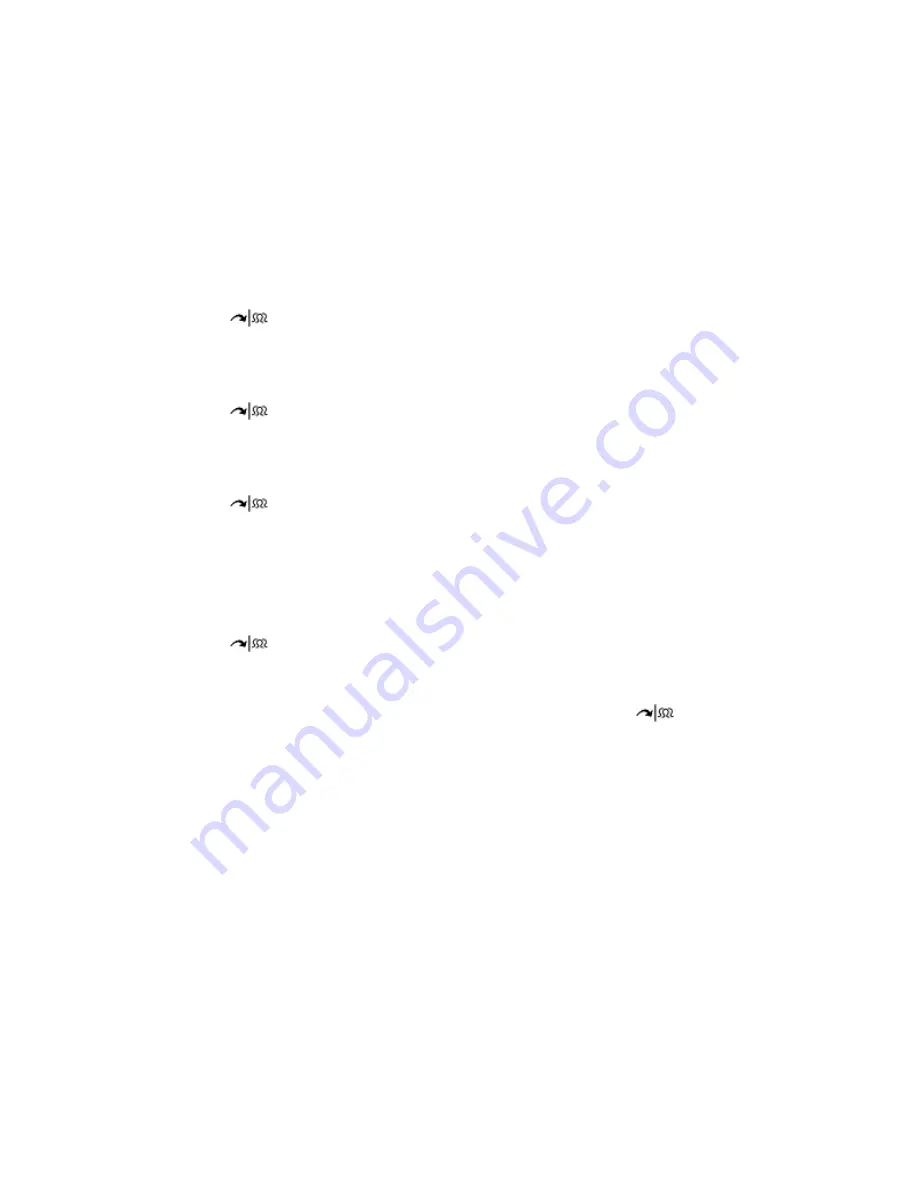
-40-
To park a call and page a call:
1. Answer or make a call.
2. Perform one of the following:
To page all phones and the PA, press Park & Page Sets.
-
OR
-
Press TRANS/CONF, dial *63 and dial *.
To page all phones in a group and the PA, press Park & Page Grp.
-
OR
-
Press
(TRANS/CONF), dial *63 and press #.
To page an extension number, press Park & Page and dial the
extension.
-
OR
-
Press
(TRANS/CONF), dial *63 and dial the extension.
To page all phones in a specified group and the PA, press Park &
Page and dial the two-digit Page Group Number.
-
OR
-
Press
(TRANS/CONF), dial *63 and dial the two-digit Page
Group Number, then #.
To park a call in orbit and perform a PA Page to any or all nine Paging
Zones, press Park & PA Page and dial the Paging Zone number (0
for all zones, 1-9 for a specific zone).
-
OR
-
Press
(TRANS/CONF), dial *64 and dial the Paging Zone
number (0 for all zones, 1-9 for a specific zone)
Note: To Park and Page call using speed call keys, press
(TRANS/CONF) to get dial tone before pressing a speed call key
programmed with the Park and Page access codes plus the digits for the
required paging option (for example, an extension number to page a single
phone or * to page all phones plus PA paging).
Содержание 5224
Страница 1: ...USER GUIDE SX 200 ICP USER GUIDE ...
Страница 2: ...SX 200 ICP 3 0 ...
Страница 8: ... 2 The 5212 IP Phone ...
Страница 9: ... 3 The 5224 IP Phone ...
Страница 64: ...TM Trademark of Mitel Networks Corporation Copyright 2004 Mitel Networks Corporation All rights reserved ...
















































