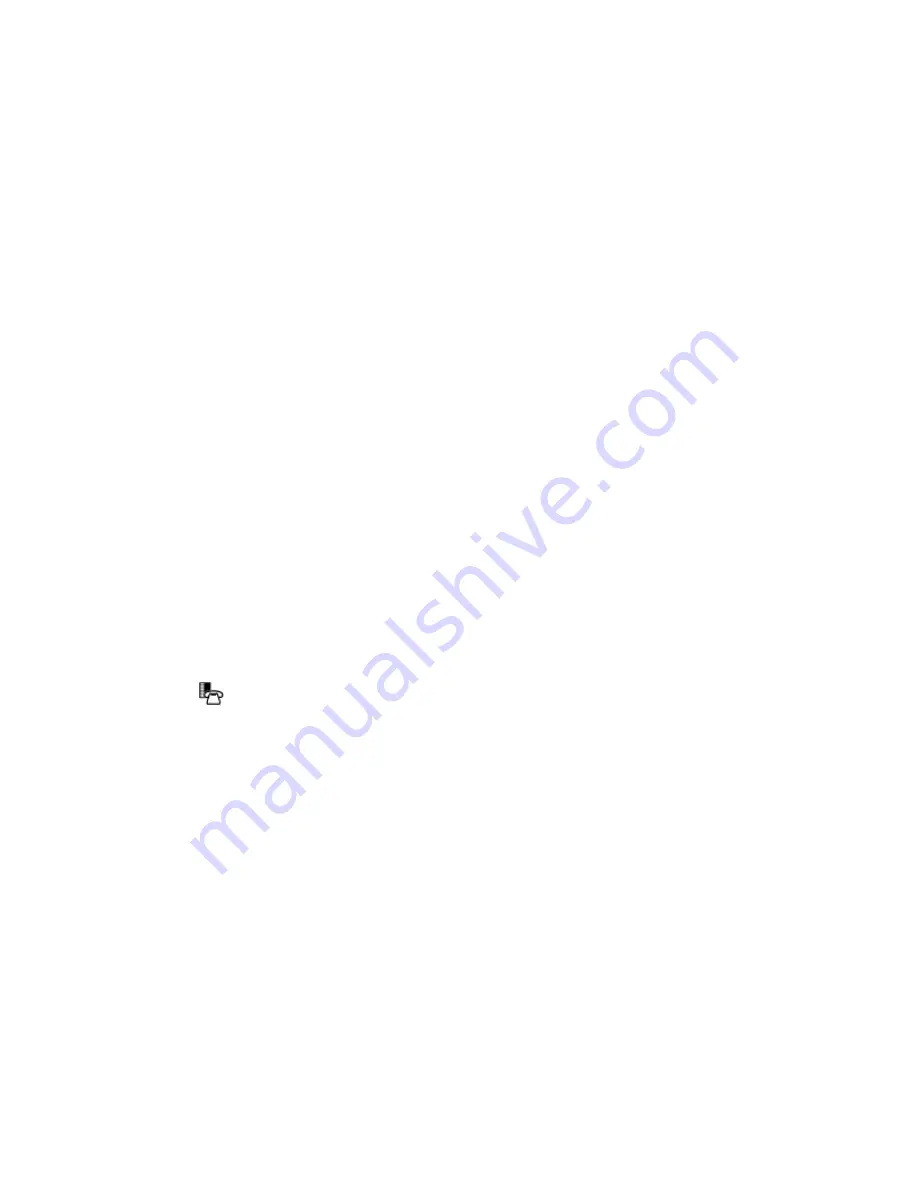
-30-
Paging - Direct
Direct Paging allows you to page a party through their telephone speaker. If
the paged party has Auto-Latch Microphone enabled, the page can be heard
even when the party is on a handset or headset call. If the paged party has
Handsfree Answerback enabled, your page automatically establishes a
handsfree call with the paged party.
To page a party:
1. Lift the handset.
2. Press the Direct Page feature key or dial *48.
3. Dial the extension number.
4. Page the called party.
Note: If the phone you are paging has the "Can Be Paged" feature turned
off, you hear a busy tone and the direct page cannot be connected.
How you answer a Direct Page depends on whether you have Handsfree
Answerback to a Direct Page enabled on your phone. See "Handsfree
Answerback to a Direct Page" elsewhere in this guide.
Note: You can also answer and respond to a Direct Page by enabling the
Auto-Latch Microphone feature described elsewhere in this guide.
To allow or disallow Direct Pages to your phone:
1. Press
(SUPERKEY).
2. Press # or the No softkey until "Can Be Paged?" appears.
3. Do one of the following:
Press * or the TurnOff softkey if you want to receive Direct Pages.
Press # or the TurnOn softkey if you want to receive Direct Pages.
Содержание 5224
Страница 1: ...USER GUIDE SX 200 ICP USER GUIDE ...
Страница 2: ...SX 200 ICP 3 0 ...
Страница 8: ... 2 The 5212 IP Phone ...
Страница 9: ... 3 The 5224 IP Phone ...
Страница 64: ...TM Trademark of Mitel Networks Corporation Copyright 2004 Mitel Networks Corporation All rights reserved ...






























