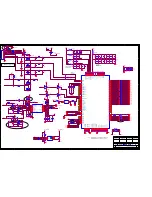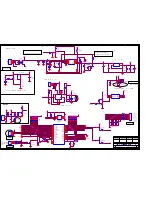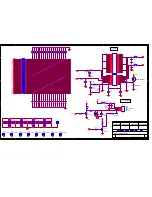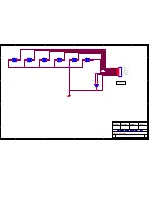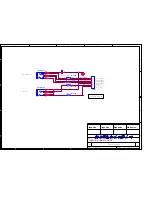LCD MONITOR 15EX
LCD MONITOR 15EX
-
-
TA MAINTENANCE
TA MAINTENANCE
55
LCD Detected Abnormal
LCD Detected Abnormal
Board-level
Troubleshooting
Is it
OK?
YES
NO
Replace faulty cable.
Is it
OK?
NO
YES
END
Replace & check Audio Input cable.Replace Power
Jack BD or Phone Jack BD one at a time to find out
which part is causing the problem
Check the following parts for cold solder or one of the following parts on the
mother-board may be defective,
use an oscilloscope to check the following signal or replace the parts one at a
time and test after each replacement.
1. Make sure the PC VGA adapter is good.
2. Check the Audio Input Signal is working properly.
3. Make sure all cable and PCB connect properly.
Replace
15EX-TA Interface Board
or
go into board level Trouble-shooting.
7.6
7.6
LCD Monitor Audio Function Abnormal.
LCD Monitor Audio Function Abnormal.
Symptom:
Symptom:
The External Speaker or MIC Audio Function is Abnormal.
The External Speaker or MIC Audio Function is Abnormal.
Signals:
U15,U12
JP6,JP7
U11,L2
Q15,R124
Q13,R107
R106,R123
AUDIO_PWR
AUDIO_PWM
SPK_R-
SPK_R+
SPK_L-
SPK_L+
AUDIO_IN_L
AUDIO_IN_R
EAR_PHONE_R
EAR_PHONE_L
Parts:
Signals:
JP1,J1
J2,B1
B2,B3
B4,J3
AUDIO_IN_L
AUDIO_IN_R
EAR_PHONE_R
EAR_PHONE_L
Parts:
Signals:
J1,J2
J3,B1
B2,B3
B4,C1
EAR_PHONE_R
EAR_PHONE_L
MIC_IN_L
MIC_IN_R
Parts:
15EX Interface Board
Power Jack Board
Phone Jack Board
Содержание 15EX-TA
Страница 8: ...LCD MONITOR 15EX LCD MONITOR 15EX TA MAINTENANCE TA MAINTENANCE 7 1 2 13 COMPATIBLE TIMING CHART...
Страница 9: ...LCD MONITOR 15EX LCD MONITOR 15EX TA MAINTENANCE TA MAINTENANCE 8 1 2 14 MAIN OSD MENU...
Страница 10: ...LCD MONITOR 15EX LCD MONITOR 15EX TA MAINTENANCE TA MAINTENANCE 9...
Страница 16: ...LCD MONITOR 15EX LCD MONITOR 15EX TA MAINTENANCE TA MAINTENANCE 15 1 3 HARDWARE SYSTEM BLOCK DIAGRAM...
Страница 62: ......