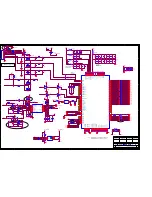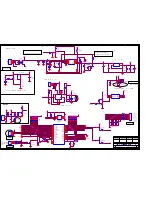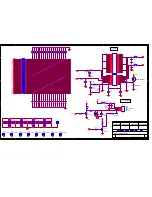LCD MONITOR 15EX
LCD MONITOR 15EX
-
-
TA MAINTENANCE
TA MAINTENANCE
51
7.4
7.4
No Backlight
No Backlight
Symptom:
Symptom:
The LCD Display is good but too dim,or the backlight can
The LCD Display is good but too dim,or the backlight can
’
’
t be adjusted.
t be adjusted.
LCD No Backlight
LCD No Backlight
Board-level
Troubleshooting
Backlight
OK?
YES
NO
Replace
15EX-TA Interface Board
or
go into board level Trouble-shooting.
To find out which part is
causing the problem.
Backlight
OK?
NO
YES
END
Replace following parts one at a time and test after each
replacement until find out which part caused the problem
1. LCD module
2. Inverter BD
3.
15EX-TA Interface Board
to inverter BD cable
Check the following parts for cold solder or one of the
following parts on the mother-board may be defective,
use an oscilloscope to check the following signal or
replace the parts one at a time and test after each
replacement.
1. Make sure that AC power cord and adapter is connected to
outlet properly.
2. Check the power switch is on.
3. Check the VGA cable is connected to PC properly.
4. Make sure the power BD is good.
5. Make sure all cable and PCB connect properly.
Signals:
JP5
B78,B79
U1,U11
C145,C146
C148,C149
Q11,Q12
R99~R101
R103,R104
INVERTER BD
12VIN
+5V
BRI_PWM
EN_BL#
SCL
SDA
Parts:
Содержание 15EX-TA
Страница 8: ...LCD MONITOR 15EX LCD MONITOR 15EX TA MAINTENANCE TA MAINTENANCE 7 1 2 13 COMPATIBLE TIMING CHART...
Страница 9: ...LCD MONITOR 15EX LCD MONITOR 15EX TA MAINTENANCE TA MAINTENANCE 8 1 2 14 MAIN OSD MENU...
Страница 10: ...LCD MONITOR 15EX LCD MONITOR 15EX TA MAINTENANCE TA MAINTENANCE 9...
Страница 16: ...LCD MONITOR 15EX LCD MONITOR 15EX TA MAINTENANCE TA MAINTENANCE 15 1 3 HARDWARE SYSTEM BLOCK DIAGRAM...
Страница 62: ......