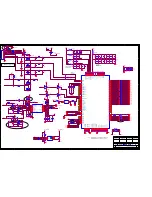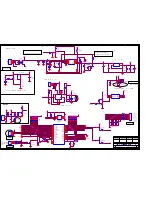LCD MONITOR 15EX
LCD MONITOR 15EX
-
-
TA MAINTENANCE
TA MAINTENANCE
49
7.3
7.3
OSD Function Or Display Abnormal
OSD Function Or Display Abnormal
Symptom:
Symptom:
When you pressed the LCD OSD ( On Screen Display ) button,but no
When you pressed the LCD OSD ( On Screen Display ) button,but no
OSD display or the function can not be adjusted.
OSD display or the function can not be adjusted.
OSD is abnormal
OSD is abnormal
Board-level
Troubleshooting
YES
NO
Replace
15EX-TA Interface BD
or
go into board level Trouble-shooting.
Replace
Key SW BD
and
To find out which part is
causing the problem.
OSD function
OK?
NO
YES
Try another known good
Key SW BD
.
1.Make sure that Key SW BD and
15EX-TA Interface Board
is connected properly.
2. Check the Key SW BD and
Interface Board’
s cable is good.
Check the following parts for cold solder or one of the following
parts on the mother-board may be defective, use an oscilloscope
to check the following signal or replace the parts one at a time
and test after each replacement.
Parts:
Signals:
J1,JP2
RP12
U1
U11
Y2
B24~B28
C89~C92
Key SW BD
KEY_MENU#
KEY_SELECT#
KEY_UP#
KEY_DOWN#
HOT_KEY
HFS
HCLK
HDATA[0:3]
SCL
SDA
BRI_PWM
To find out which part is
causing the problem.
OSD function
OK?
Содержание 15EX-TA
Страница 8: ...LCD MONITOR 15EX LCD MONITOR 15EX TA MAINTENANCE TA MAINTENANCE 7 1 2 13 COMPATIBLE TIMING CHART...
Страница 9: ...LCD MONITOR 15EX LCD MONITOR 15EX TA MAINTENANCE TA MAINTENANCE 8 1 2 14 MAIN OSD MENU...
Страница 10: ...LCD MONITOR 15EX LCD MONITOR 15EX TA MAINTENANCE TA MAINTENANCE 9...
Страница 16: ...LCD MONITOR 15EX LCD MONITOR 15EX TA MAINTENANCE TA MAINTENANCE 15 1 3 HARDWARE SYSTEM BLOCK DIAGRAM...
Страница 62: ......