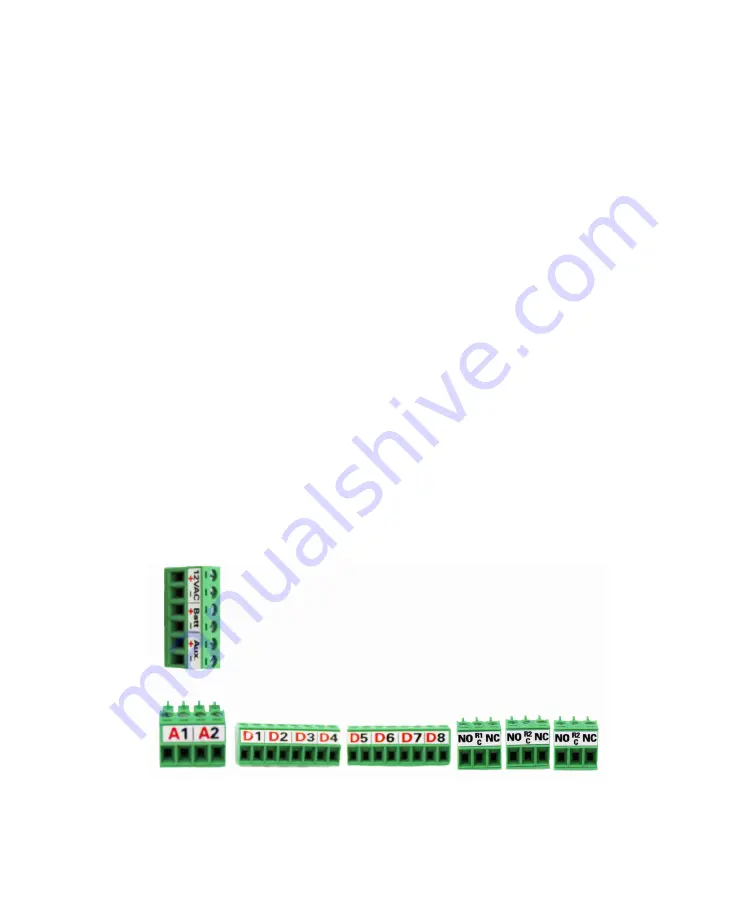
13
Chapter 3: Rewiring and Enclosure Installation
Rewiring
The MyDro features removable terminals. Your strategy may involve removing
one wire at a time from the Legacy RTU and immediately terminating it onto the
corresponding removable terminal. Nevertheless, it is a good idea to photograph
the existing installation and label wires before decommissioning the Legacy RTU.
1. Turn AC power off to the Legacy RTU, remove the leads and either terminate
them to the corresponding terminal or temporarily insulate them. Repeat for
battery leads.
2. Unscrew the SMA connector from the antenna connector.
3. Remove the four screws holding the PCB down. These screws will be reused.
4. Refer to the appropriate section for reassembly information based on your
enclosure.
5. Reterminate remaining conductors into their respective removable terminals.
You may choose to power up the RTU and insert one bank of removable
terminals at a time so that any wiring problems can be more easily identified.
The removable terminals have been labeled to assist you with this step.










































