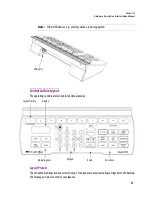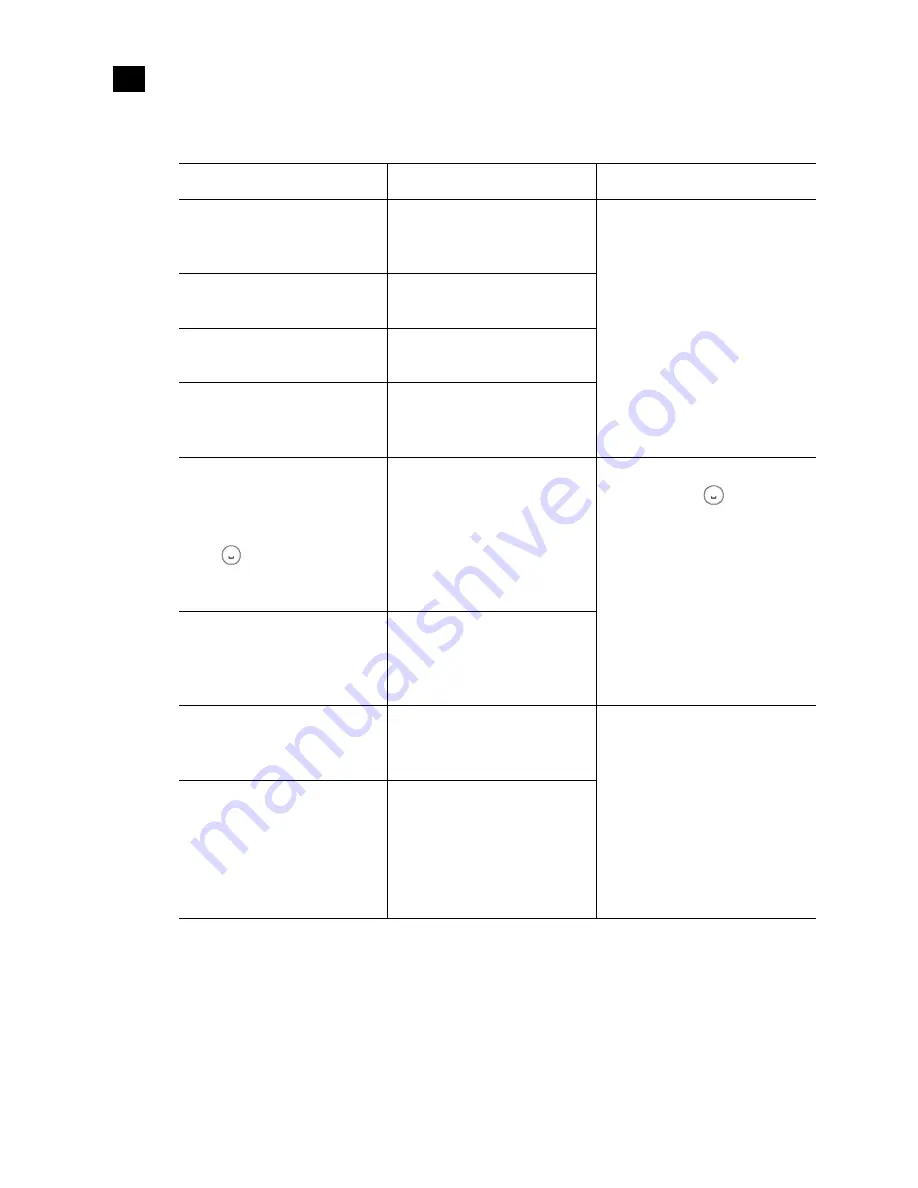
36
Peripheral Equipment
Setting an IP Address, Subnet Mask and Gateway
2
When you change the DHCP mode, the device must be restarted for the new option to take effect. This is
done automatically but only after you exit the
Configuration
menu. You can make other changes using
the
Configuration
menu, and only exit, once you are done with the changes.
Action
LCD indication
Other Buttons
Press and hold the ENTER key for at least
8 seconds to access the
Configuration
menu.
At the end of the 8 seconds:
Configuration
ROOM SELECTION
Digit keys
2
(UP) and
8
(DOWN), and the
ENTER and ESC buttons, are lit; other digit
keys are dimmed.
Press 8 once to go to the
ETHERNET
OPTIONS
submenu.
Configuration
ETHERNET OPTIONS
Press ENTER to open the Ethernet
parameter menu.
ETHERNET OPTIONS
DHCP
Press 8 to go to the next option in the
menu. (Press 2 to return to the previous
option.)
ETHERNET OPTIONS
IP ADDRESS
Press ENTER again to select this option
and display the current IP address.
You can move the cursor to the next
digit position by pressing the
space
key.
Use the DEL key to move the cursor back
to the previous position.
IP ADDRESS
010.000.003.191
The cursor blinks, alternating between a
black square and the digit.
All digit keys are lit as well as the ENTER,
ESC, DEL and space
key.
Use the digit keys to change the current
value. Once you pressed a digit key, the
cursor moves to the next position.
IP ADDRESS
192.168.000.010
The cursor blinks, alternating between a
black square and the digit.
When done, press ENTER to confirm the
address, or ESC to cancel the change and
go back to the previous menu level.
ETHERNET OPTIONS
IP ADDRESS
All buttons are dimmed.
Press ESC twice to exit the
Configuration
menu.
Note:
If you changed any of the
network parameters (IP address, subnet
mask or gateway), the Kaleido-RCP2
unit will reboot.
RMC
(the current room)
Содержание Kaleido-X16
Страница 4: ......
Страница 32: ...26 Kaleido X16 Installation Replacing a Defective Power Supply 1 ...
Страница 80: ...74 Specifications Physical Dimensions 3 ...
Страница 82: ......