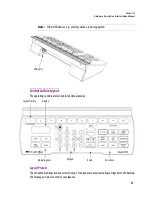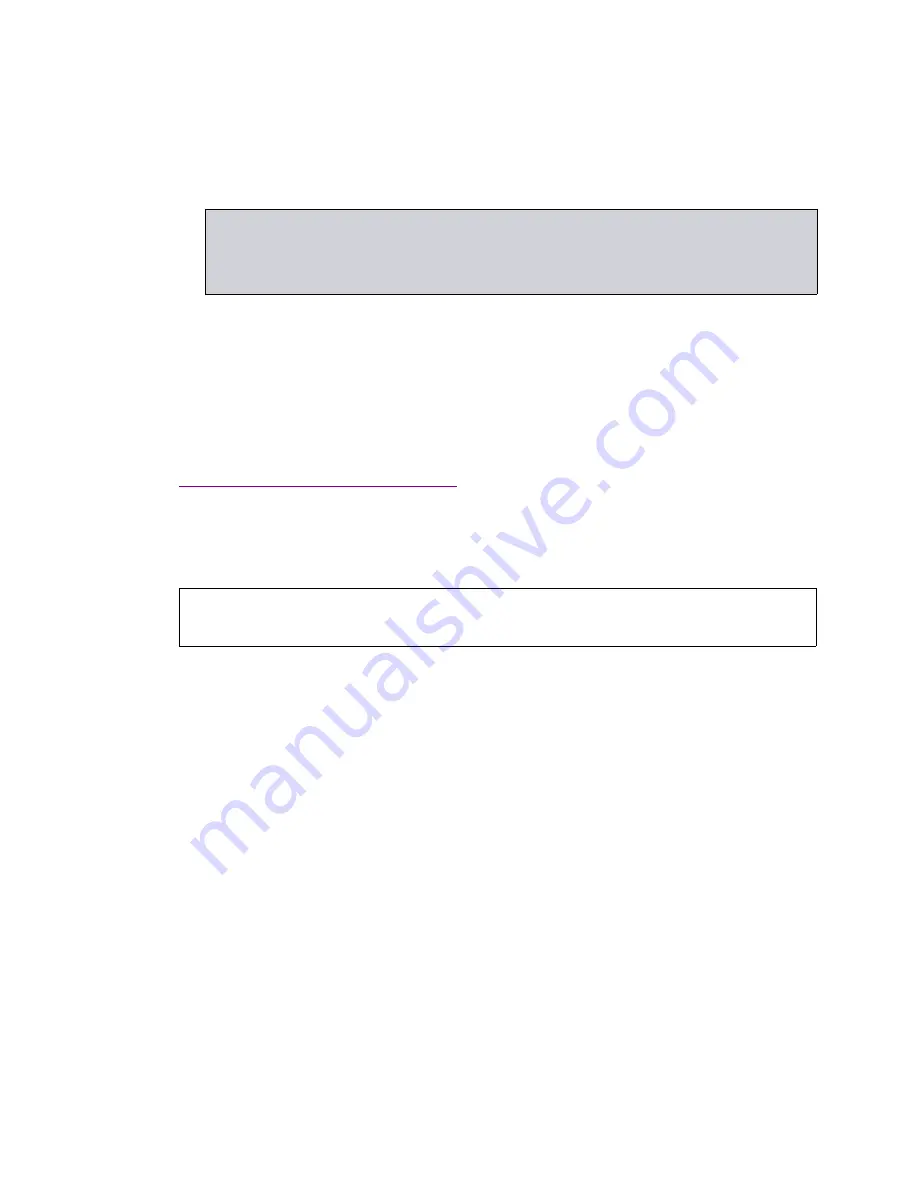
Kaleido-X16
Hardware Description & Installation Manual
25
To clean the air filter, do the following:
1. Carefully remove the cover from the frame.
2. Place the cover flat on a work surface with the inside facing up.
3. Using a vacuum cleaner with a brush nozzle to prevent scratching, vacuum the dust from the inner side
of the cover.
4. Turn the cover over and vacuum the outer side of it.
5. Reinstall the cover onto the frame.
Replacing a Defective Power Supply
In the event of a power supply failure, the unit will switch to the redundant power supply for its power
source. If a PSU’s LED is not green, you must replace the unit.
IMPORTANT:
Risk of damage to CompactFlash card
Be careful not to damage the CompactFlash card as you remove the front cover of the frame.
Lift the cover directly away from the frame (i.e.: not up or down).
See also:
For more information about removing and reinstalling a power supply, see “Power Supplies” on
page 8.
Содержание Kaleido-X16
Страница 4: ......
Страница 32: ...26 Kaleido X16 Installation Replacing a Defective Power Supply 1 ...
Страница 80: ...74 Specifications Physical Dimensions 3 ...
Страница 82: ......