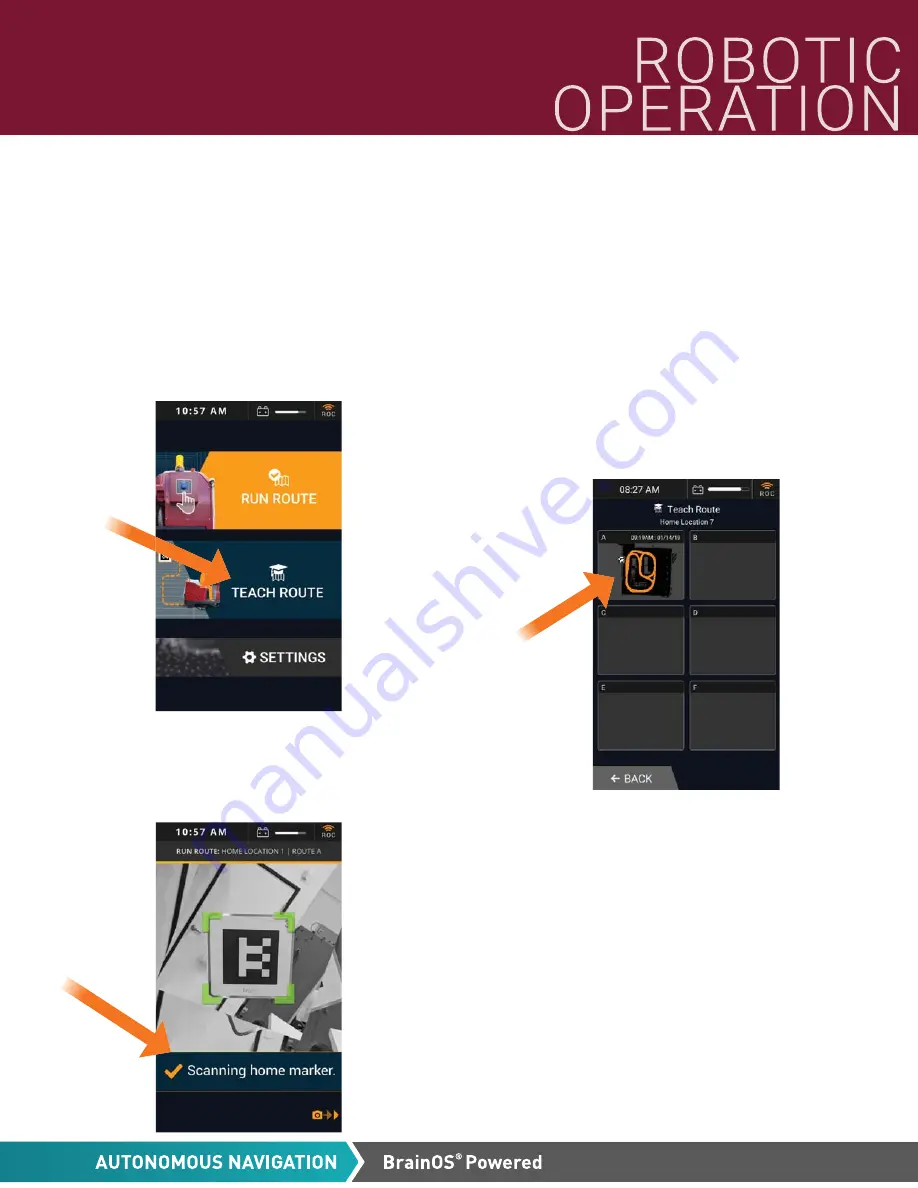
31
Content Subject to Change •
988767UM REV A
TEACH A ROBOTIC ROUTE
The RoboScrub 20 must be taught one or more cleaning navigation routes before it can run robotically. Perform the
following steps to teach a new route:
1. Sit in the operator seat, insert the ignition key
and turn to the right (clockwise) to turn on the
machine. Wait for the UI touchscreen to initialize.
2. Enter the 4-digit Security PIN using the UI
touchscreen. Upon successful PIN entry, the
UI touchscreen displays the Main Menu.
3. Select
TEACH ROUTE
.
4. The UI touchscreen displays
Drive to scan my
home location
. Drive to the desired Home Marker,
positioning the machine so the right-side camera
is no less than 24 in (61 cm) away. The machine
will automatically scan the Home Location Code.
NOTE:
IF THE MACHINE IS UNABLE TO SCAN THE
HOME LOCATION CODE, THE UI TOUCHSCREEN
WILL DISPLAY AN ERROR MESSAGE WITH
SUGGESTIONS ON HOW TO RESOLVE.
5. A
S
uccess! Choose a box to save your
route to.
message brie
fl
y appears on the UI
touchscreen after the machine successfully
scans the Home Location Code, followed
by a list of all existing and available routes
for the scanned Home Location Code.
NOTE:
IF NO ROUTES ARE AVAILABLE,
AN EXISTING ROUTE MUST BE DELETED
IN ORDER TO TEACH A NEW ROUTE.
Содержание RoboScrub 20
Страница 1: ...RoboScrub 20 Operations Manual ...
Страница 3: ...3 Content Subject to Change 988767UM REV A ...
Страница 7: ...7 Content Subject to Change 988767UM REV A ...




































