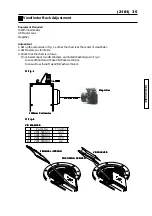40 (2181)
REP
AIR GUIDE
PI-PR Adjustment
To read output level of sensor devices for aperture (F PI), AF/MF (AFM PR) and focus (AF PI).
Equipment Required
HIT Controller
ROM Pack for 2181
Contact Jig for 2181
I/F Box for HIT
Contact Jig Cable
AC adpter AC-11
Adjustment
1. Set up the equipment as in Fig. 1.
2. Select "PI-PR ADJ." from the main menu and press SELECT Button.
3. Select "PI-PR ADJ." from the menu and press SELECT Button.
4. Press SELECT Button again.
5-1. Press Shutter-release Button partway down. (S1 ON)
The HIT Controller confirms F PI output, and beeps.
5-2. Press Shutter-release Button partway down. (S1 ON)
The HIT Controller confirms AFM PR output, and beeps.
5-3. Press Shutter-release Button partway down. (S1 ON)
The AF coupler will move forward and rotate.
The HIT Controller confirms AF PI output, and COMPLETE appears when the adjustment is
complete.
6. Press SELECT Button to return to the main menu.
Contact Jig for 2181
Contact Jig for 2181
Contact Jig for 2181
Contact Jig for 2181
Contact Jig for 2181
ROM Pack for 2181
ROM Pack for 2181
ROM Pack for 2181
ROM Pack for 2181
ROM Pack for 2181
HIT Controller
HIT Controller
HIT Controller
HIT Controller
HIT Controller
I/F Box for HIT
I/F Box for HIT
I/F Box for HIT
I/F Box for HIT
I/F Box for HIT
■
■
■
■
■
Fig.1
Fig.1
Fig.1
Fig.1
Fig.1
Note: This adjustment must be peformed without lens.
If this adjustment is peformed with lens, camera is not
functional, often. When this happens you must peform
RESET MODE written in the next page.....
Contact Jig Cable
Contact Jig Cable
Contact Jig Cable
Contact Jig Cable
Contact Jig Cable
Содержание DYNAX 7
Страница 6: ...6 2181 REPAIR GUIDE...