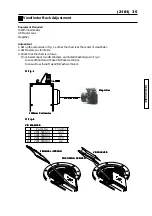(2181) 37
REP
AIR GUIDE
■
■
■
■
■
Fig.2
Fig.2
Fig.2
Fig.2
Fig.2
■
■
■
■
■
Fig.1
Fig.1
Fig.1
Fig.1
Fig.1
Manual Set SS Adjustment
Equipment Required
Shutter Tester
HIT Controller
ROM Pack for 2181
Contact Jig for 2181
I/F Box for HIT
Contact Jig Cable
Adjustment
1. Set up the equipment as in Fig. 1.
2. Set the shutter speed to 1/4000 sec and release the shutter several times, then calculate an average of
readings at B-Range.
If the average is out of standard, perform adjustment below.
3. Set up the camera as in Fig. 2.
4. Select "SS ADJ." from the main menu and press SELECT Button.
5. Select "269" using Control Pad.
6. Set the average (micro sec.) obtained at step-2 using Control Pad and Button-A/-B, then press SELECT
Button.
In
±
5 stop: Press Control Pad while pressing and holding Button-A.
In
±
50 stop: Press Control Pad while pressing and holding Button-B.
7. Press Shutter-release Button partway down. "COMPLETE" appears when adjustment is complete.(S1
ON).
8. Press SELECT Button to return to the main menu.
Shutter Tester
Shutter Tester
Shutter Tester
Shutter Tester
Shutter Tester
FUNC: EXP
FUNC: EXP
FUNC: EXP
FUNC: EXP
FUNC: EXP
CAMERA
CAMERA
CAMERA
CAMERA
CAMERA
Exposure mode: M
Exposure mode: M
Exposure mode: M
Exposure mode: M
Exposure mode: M
SS:1/4000
SS:1/4000
SS:1/4000
SS:1/4000
SS:1/4000
Contact Jig for 2181
Contact Jig for 2181
Contact Jig for 2181
Contact Jig for 2181
Contact Jig for 2181
ROM Pack for 2181
ROM Pack for 2181
ROM Pack for 2181
ROM Pack for 2181
ROM Pack for 2181
HIT Controller
HIT Controller
HIT Controller
HIT Controller
HIT Controller
I/F Box for HIT
I/F Box for HIT
I/F Box for HIT
I/F Box for HIT
I/F Box for HIT
Contact jig Cable
Contact jig Cable
Contact jig Cable
Contact jig Cable
Contact jig Cable
Standard Value: 0.249ms - 0.289ms
Содержание DYNAX 7
Страница 6: ...6 2181 REPAIR GUIDE...