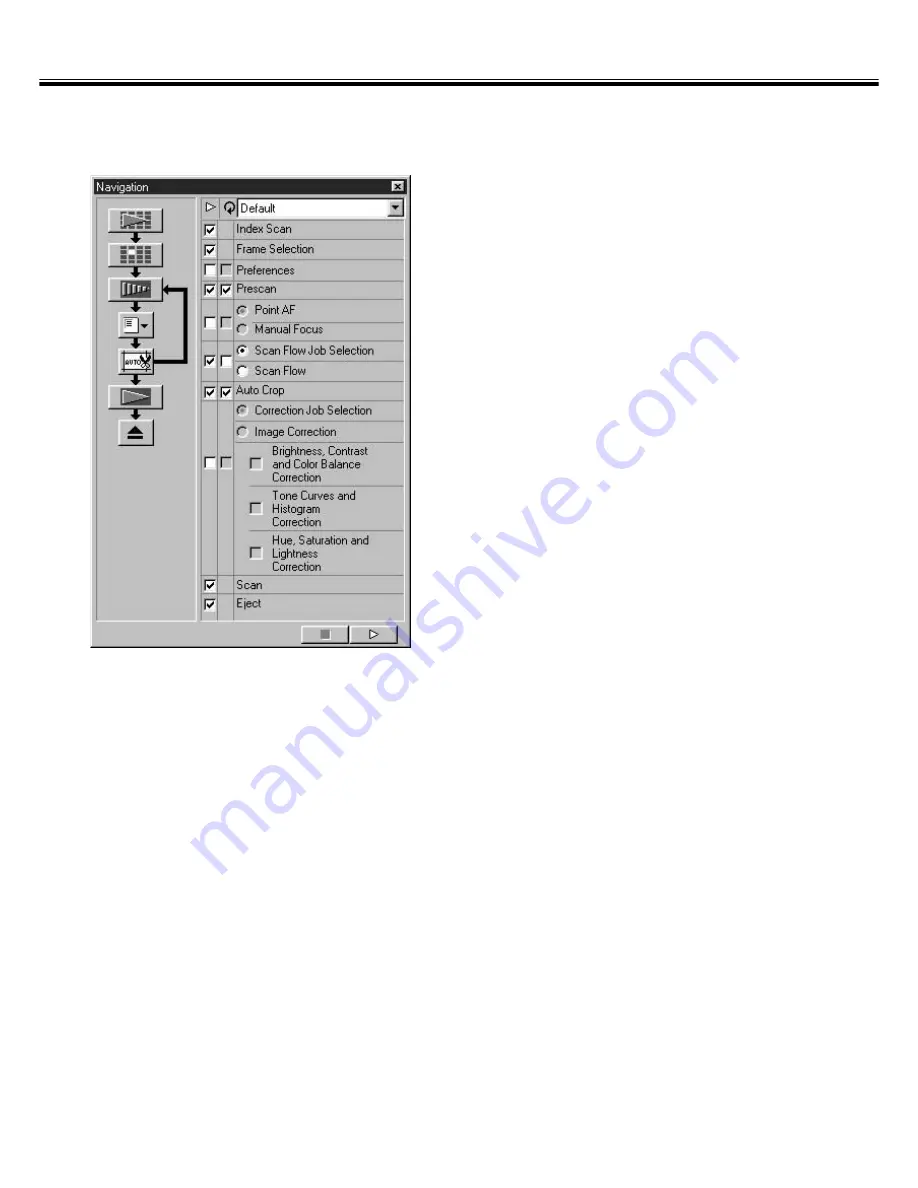
– 99 –
NAVIGATION
Though the Navigation function automates a series of operations of scanning, the operations
which you should select or input something cannot be automated.
For example, When performing the Navigation set
described on the left, the operation stops
temporarily after performing the index scan of all
frames and the frames are displayed in a
thumbnail representation. After performing “Frame
Selection” by clicking on the image to be
prescanned and pressing the Enter key, or by
double-clicking on the image to be prescanned, the
operation resumes.
And, when “Scan Flow Job Selection” comes, the
Job Selection window appears and the operation
stops temporarily. After selecting the job file to be
applied, the following operation starts.
When performing the with the utility software, not
with the Twain Driver/Plug-in Software, the file
save dialog box is displayed and the operation
stops temporarily when “Scan” comes. After
specifying or inputting the file destination, file name
and file type and clicking on Save in the file save
dialog box, the operation resumes and the final
scan is performed.
Содержание Dimage Scan Multi2
Страница 1: ...1...
Страница 107: ...Software Instruction Manual Software Instruction Manual...























