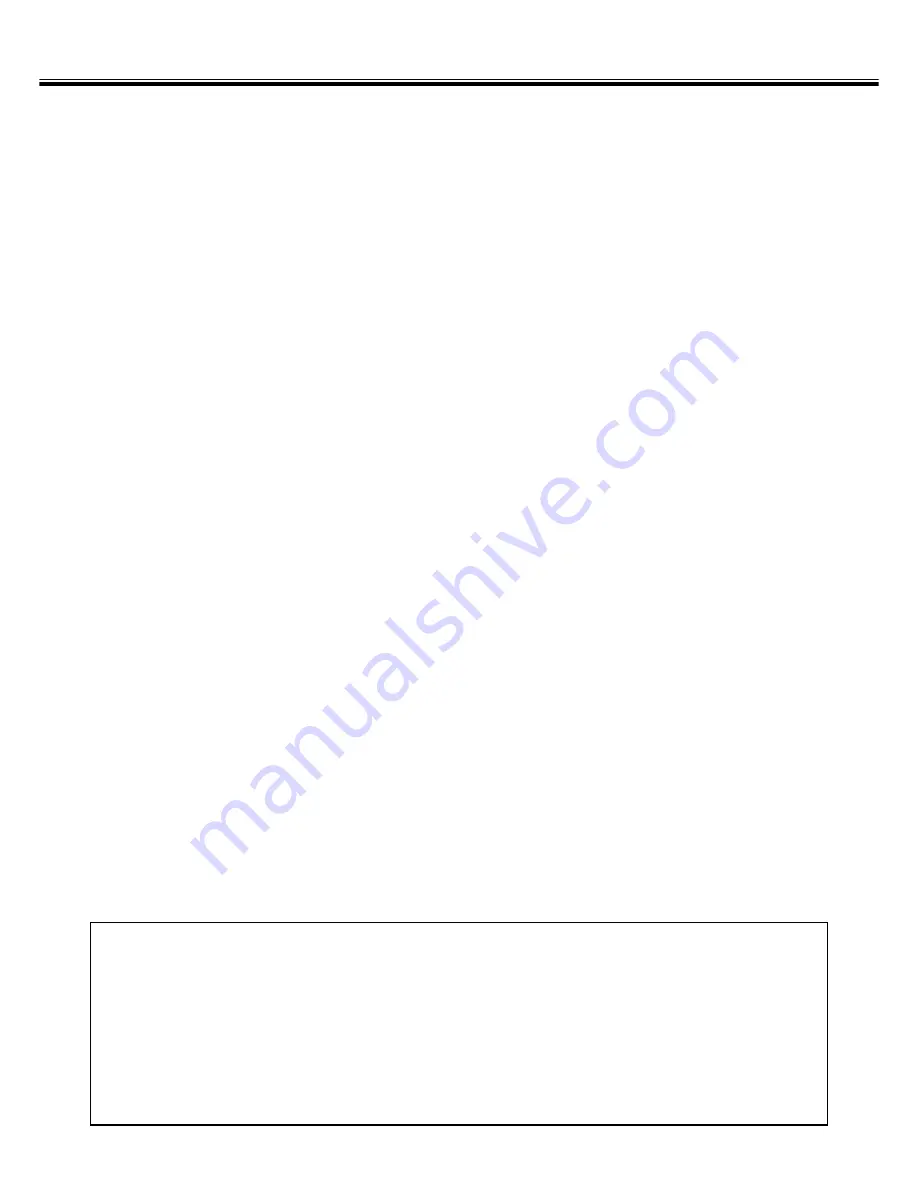
– 6 –
Please register this software before using it.
You will receive technical support, as well as software upgrade and product information once this
software is registered. Complete and return the enclosed Product & Software Registration form
after detaching it from the Warranty. No postage is necessary.
• The information provided in the questionnaire will only be used for Minolta customer service and product research
& development. The information you provide will be kept private and confidential.
SOFTWARE REGISTRATION
The Dimage Scan Multi2 and the supplied software are not applied to the sepia color film.
However, if you intend to use the sepia color film, select the Color Negative in the film type
(p.xx). After the final scan, retouch the saved image using the image editing application so that
a sepia tone is reproduced.
Also, when scanning the sepia color film with a APS cassette, [The film type cannot be
selected.] appears if the Auto Detect (color) is selected in the film type. In this case, select the
Color Negative and perform the final scan. After the final scan, retouch the saved image using
the image editing application so that a sepia tone is reproduced.
Содержание Dimage Scan Multi2
Страница 1: ...1...
Страница 107: ...Software Instruction Manual Software Instruction Manual...







































