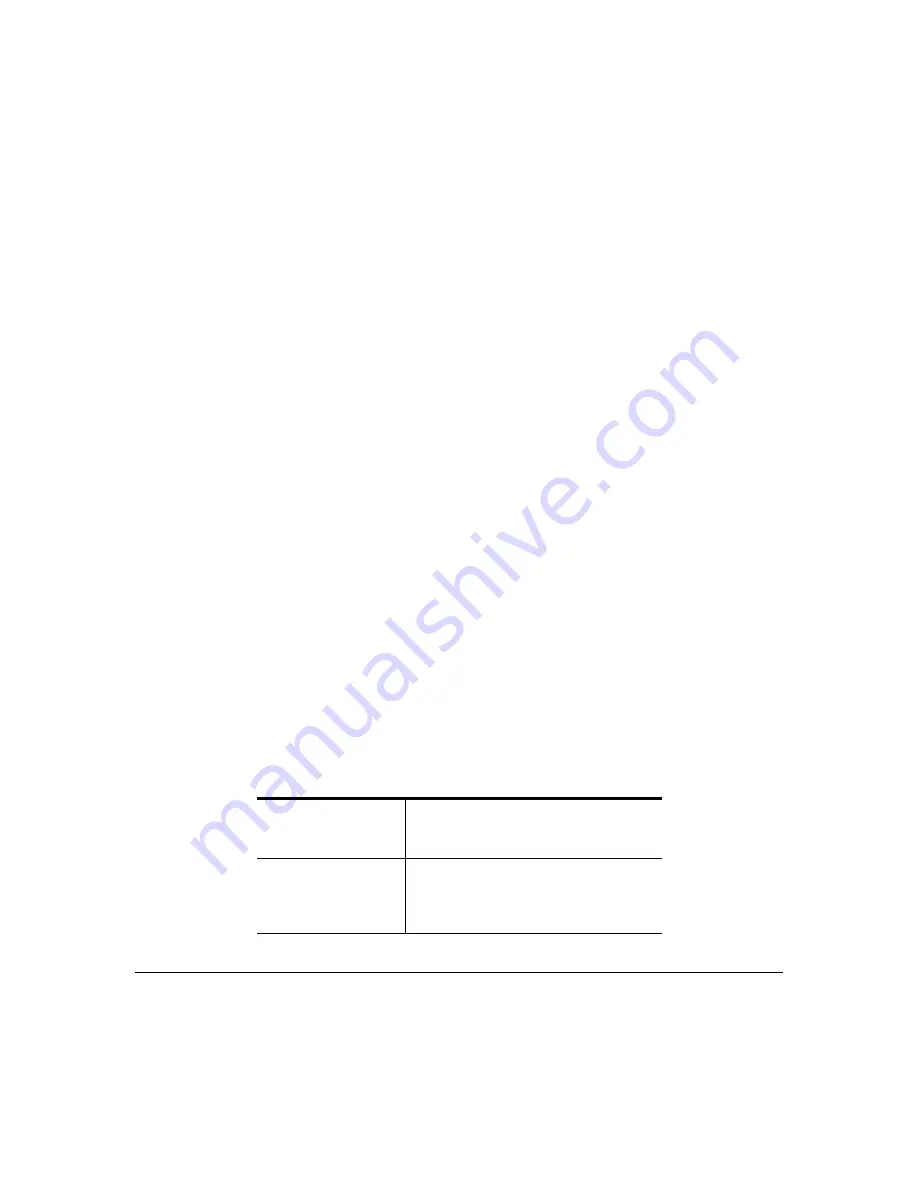
1
About Crown Consoles
A console is a terminal through which a user communicates with the printer. The console
feature on Crown printers allows users or system administrators to access information, set
up printer configuration, or change printer configuration from a remote console.
For Crown printers supporting the remote console feature, the remote console is a terminal
connected via TCP/IP Telnet. The console is a line-oriented display of 24 lines of 80
characters that provides printer status information, such as printer state, fonts installed,
and job status.
About This Manual
This manual provides information on the features and capabilities of the remote console.
The features and capabilities available through remote console vary depending on your
system setup and your printer options. This manual describes how to start a remote
console session and explains the remote console modes and commands.
"#
A magicolor 6100 Print System is used in the examples for this manual. Your screens
reflect the system you’re using and the available options on the printer you select. For
example, the emulation option lists only those emulations available on the selected
printer. (See “Accessing the Printer Emulation” on page 17 for details.)
Typographic Conventions
The following conventions are used throughout this manual:
Mixed-Case Courier
Text you type, and messages and
information displayed on the con-
sole.
Mixed-Case
Italic
Courier
Variable text you type in the exam-
ples; replace the italicized word(s)
with information specific to your
printer or computer.
Содержание Remote Console
Страница 1: ...Remote Console User s Guide 1800264 001E ...
Страница 46: ......






































