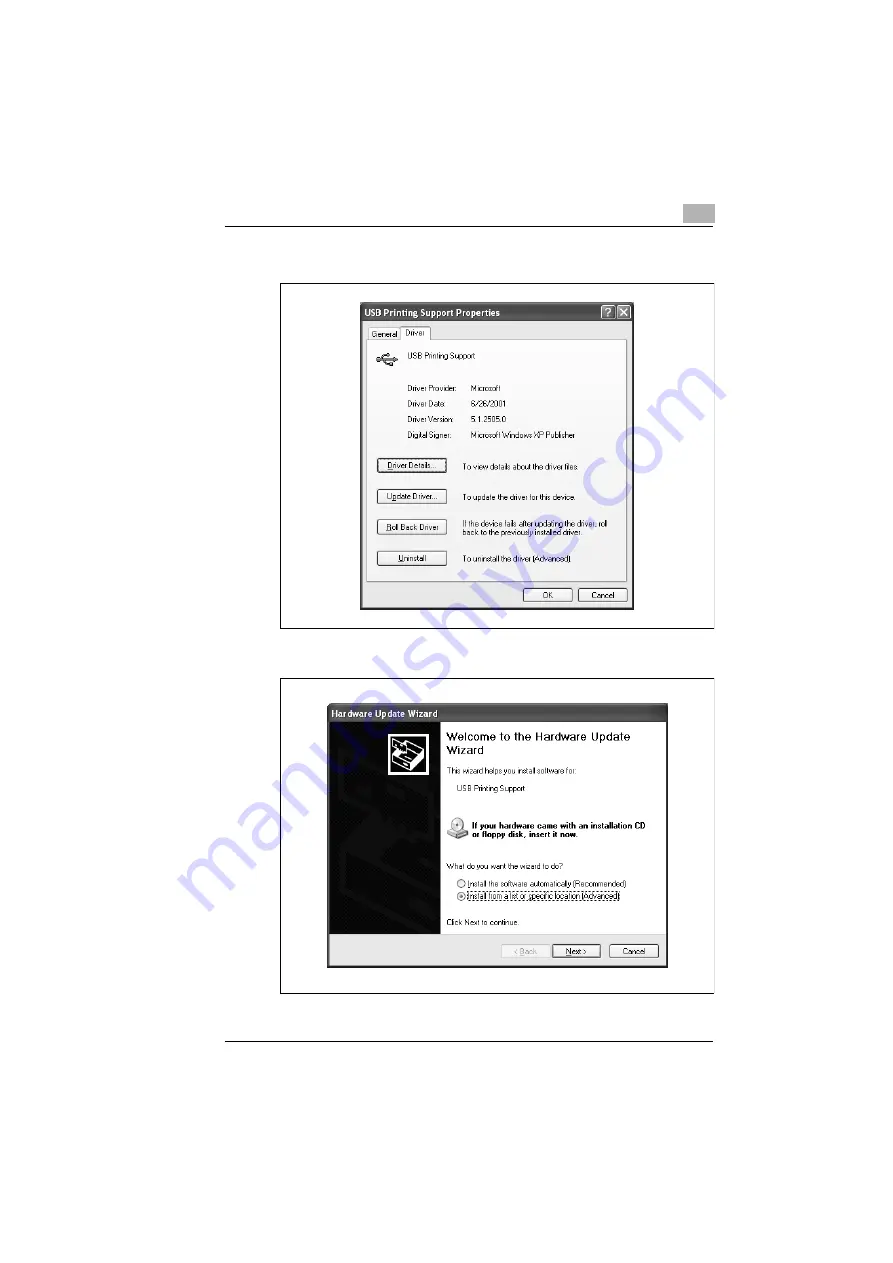
Installing a printer driver
3
3-13
10
Choose the “Driver” tab of the USB Printing Support Properties dialog
box, and then choose [Update Driver...].
11
Choose the “Install from a list or specific location (Advanced)” option
button, and then choose [Next].