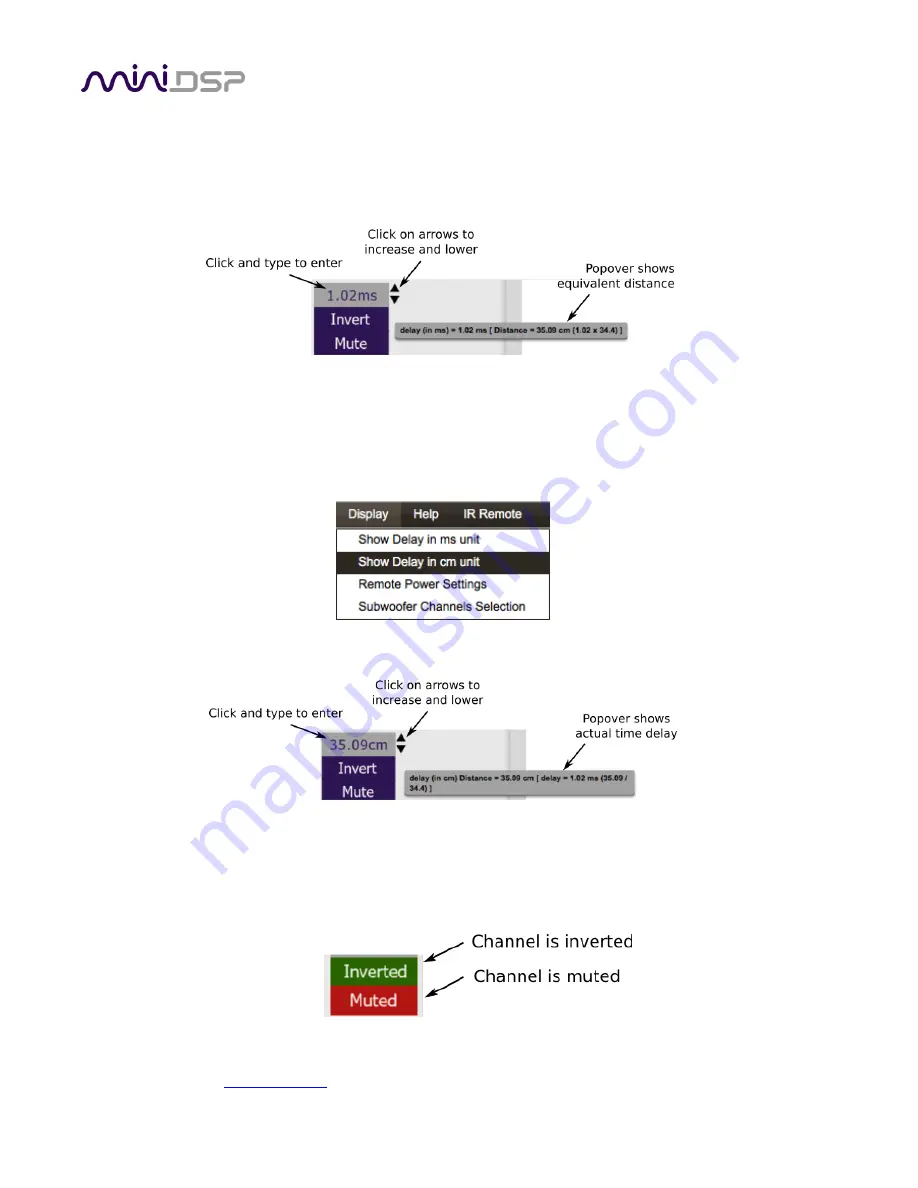
PRELIMINARY
miniDSP Ltd, Hong Kong /
www.minidsp.com
/ Features and specifications subject to change without prior notice
63
8.1.5
Time delay
A delay of up to 20 ms can be applied to each output channel. To set the delay, click in the delay entry box for a
channel. The delay value can be entered numerically by typing in the entry box. The up and down arrows can be
used to change the delay in small increments.
The time delay corresponds to a distance. This distance is shown in cm when the cursor is hovered over the time
delay box. The maximum time delay of 20 ms corresponds to a distance of approximately 6.9 meters (about 22.5
feet).
The delay can also be displayed and entered directly in terms of its equivalent distance in cm. To do so, drop
down the
Display
menu and select
Show Delay in cm unit
.
In this case, hovering the cursor over the entry box will display the actual time delay:
8.1.6
Invert and mute
Each output channel can be inverted in polarity, and individually muted. When either of these options is
selected, the display changes color and the label of the button reflects the current state.














































