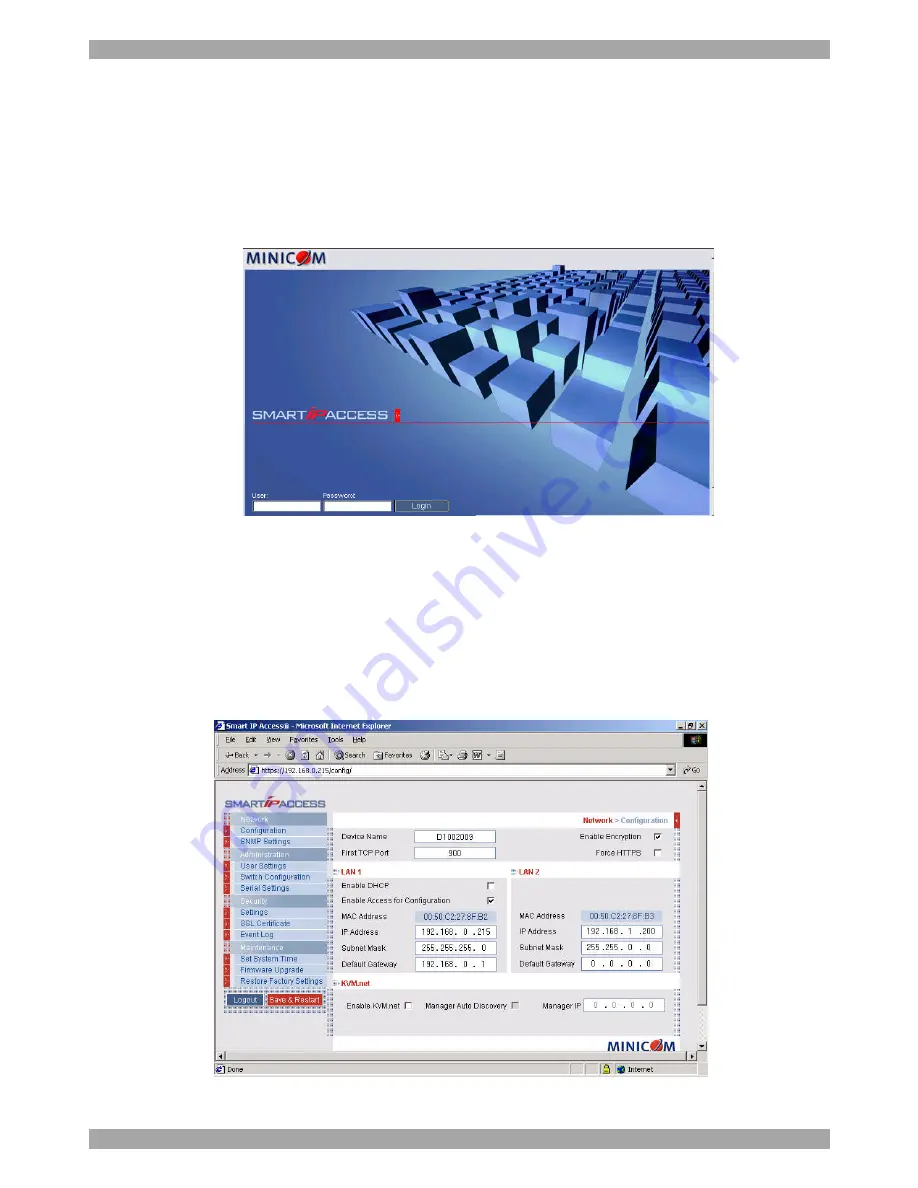
SMART IP ACCESS
11
11. Logging into the Web interface
To complete the initial setup via the Web configuration interface:
1. Open your Web browser (Internet Explorer version 6.0 or higher)
2. Type the IP address of the Smart IP Access system - https://
IP address
/config
and press
Enter
. The login page appears, see Figure 6
Figure 6 Login page
3. Type the Administrator user name and password. By default, the user name is:
admin
and the password is
access
(both lower case).
4. Press
Enter
. The Web interface opens at the Network Configuration page. See
Figure 7.
5. Bookmark the page for easy reference.
Figure 7 Smart IP Access Web interface
Содержание 0SU51068
Страница 39: ...USER GUIDE 38 201204206 933197_EN...



























