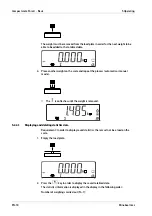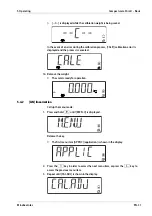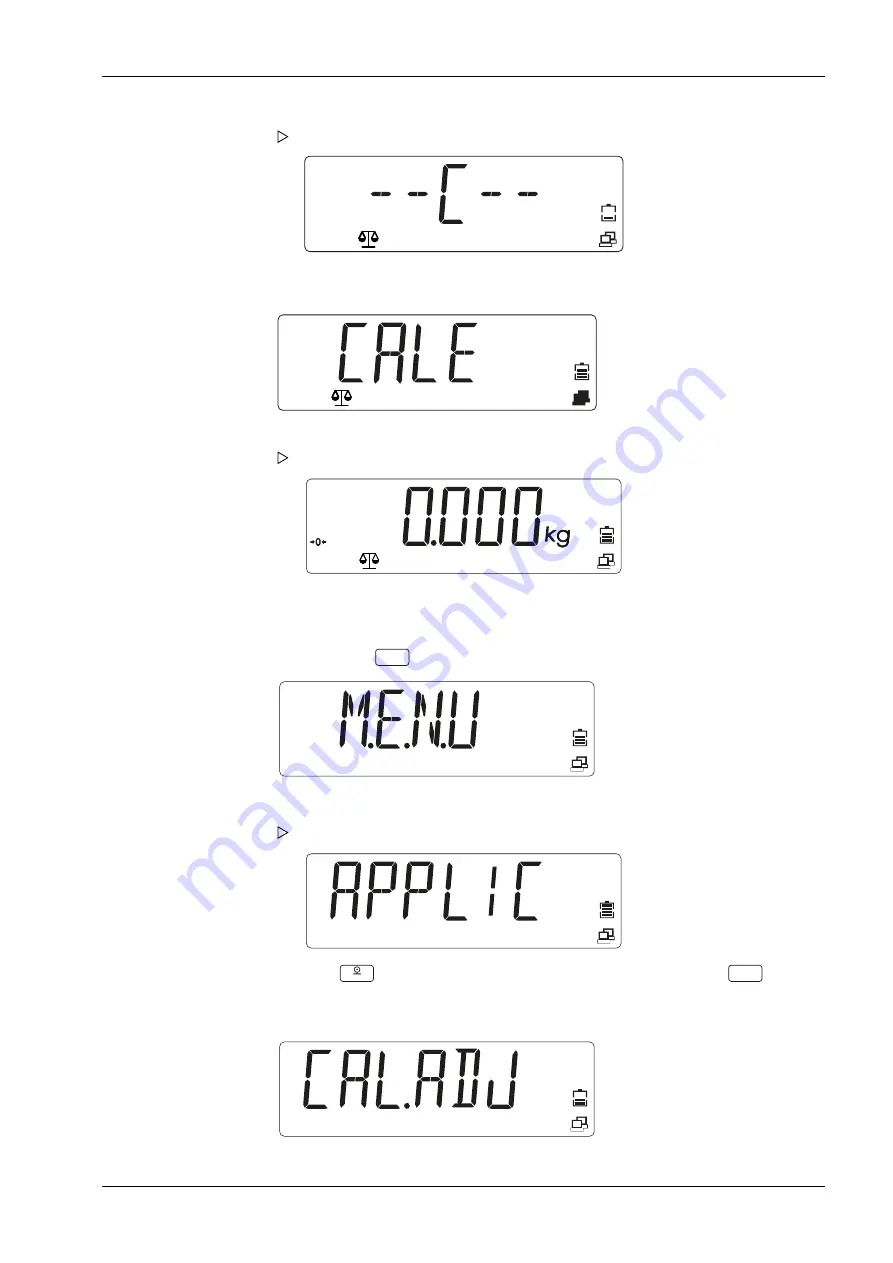
In the event of an error during the calibration process, [CALE] (calibration error) is
displayed and the process is canceled.
5.4.2
[LIN] linearization
Call up the menu mode:
Release the key.
[--C--] is displayed while the calibration weight is being saved.
14. Remove the weight.
The scale is ready for operation.
1.
Press and hold
Menu
M
+
until [M.E.N.U] is displayed.
The first menu item [APPLIC] (application) is shown in the display.
2.
Press the
Unit
key in order to access the next menu item, or press the
Mode
F
key to
access the previous menu item.
3.
Repeat until [CAL.ADJ] is shown in the display.
5 Operating
Compact scale Puro® - Basic
Minebea Intec
EN-31
Содержание Compact scale Puro Basic EF-P1
Страница 50: ...All dimensions in mm inch LargeFlat LF 9 Technical data Compact scale Puro Basic Minebea Intec EN 47...
Страница 52: ...All dimensions in mm inch 9 Technical data Compact scale Puro Basic Minebea Intec EN 49...
Страница 53: ...SmallTall ST Compact scale Puro Basic 9 Technical data EN 50 Minebea Intec...
Страница 57: ...All dimensions in mm inch Compact scale Puro Basic 9 Technical data EN 54 Minebea Intec...