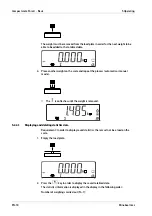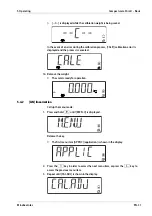4. Press the
Off
(Yes) key to access the sub-menu item.
5.
Select until [LIN] is shown in the display.
6. Press the
Off
(Yes) key to start the linearization.
[0 kg] is shown in the display. [0] flashes.
7.
Empty the load plate.
8. Press the
Off
(Yes) key to confirm that no load has been applied.
In the display, the value of the 1
st
linearization weight (50% of the capacity of the
scale) is displayed with flashing digits [00075.0] (in this example 75 kg). This
value cannot be changed.
[--C--] is displayed while the zero value is being saved.
9. Place the 1
st
linearization weight on the load plate.
10. Press the
Off
(Yes) key to start the linearization at 50% of the capacity of the scale.
[--C--] is displayed while the value is being saved.
Compact scale Puro® - Basic
5 Operating
EN-32
Minebea Intec
Содержание Compact scale Puro Basic EF-P1
Страница 50: ...All dimensions in mm inch LargeFlat LF 9 Technical data Compact scale Puro Basic Minebea Intec EN 47...
Страница 52: ...All dimensions in mm inch 9 Technical data Compact scale Puro Basic Minebea Intec EN 49...
Страница 53: ...SmallTall ST Compact scale Puro Basic 9 Technical data EN 50 Minebea Intec...
Страница 57: ...All dimensions in mm inch Compact scale Puro Basic 9 Technical data EN 54 Minebea Intec...