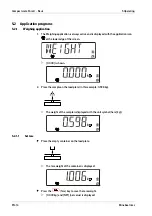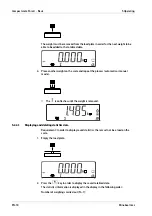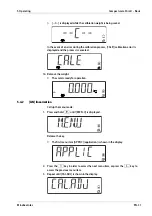Check whether the totalizing memory has been deleted:
Note:
-
The object must be removed from the load plate in order for the next weight to be
able to be added to the totalized data.
-
Only stable weights are saved.
-
When calling up another application, the totalizing memory is deleted.
-
Gross weights and net weights cannot be added to the same total.
-
If the first weight is a gross weight, the following weights must also be gross
weights.
-
If the first weight is a net weight, the following weights must also be net
weights.
5.3
Menu
The scale settings can be adjusted in the user menu (menu mode).
Note:
If appropriate interface options are installed, additional sub-menus may be available.
Information on this can be found in the manual for the interface used.
5.3.1
Accessing the menu
Release the key.
4. To confirm the message, press the
Off
(Yes) key; to cancel the process, press the
Unit
(No) key.
5.
Press the
Menu
M
+
key in order to display the statistics information.
1.
Press and hold the
Menu
M
+
key until [M.E.N.U] is displayed.
Compact scale Puro® - Basic
5 Operating
EN-20
Minebea Intec
Содержание Compact scale Puro Basic EF-P1
Страница 50: ...All dimensions in mm inch LargeFlat LF 9 Technical data Compact scale Puro Basic Minebea Intec EN 47...
Страница 52: ...All dimensions in mm inch 9 Technical data Compact scale Puro Basic Minebea Intec EN 49...
Страница 53: ...SmallTall ST Compact scale Puro Basic 9 Technical data EN 50 Minebea Intec...
Страница 57: ...All dimensions in mm inch Compact scale Puro Basic 9 Technical data EN 54 Minebea Intec...