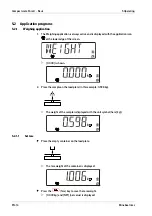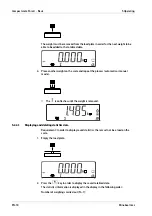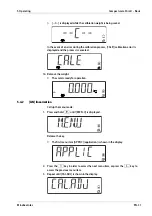5.2.1.4
Negative weight value
A negative stable net weight value is displayed with the unit symbols (e.g. [kg]):
A negative (stable or unstable) gross weight value is displayed without unit symbols:
If the gross weight 20 d is below zero, [L] is displayed.
If the gross weight 7 d is above the max. capacity, [H] is displayed.
5.2.2
Totalizing application and statistics mode
With the Totalizing application, it is possible to manually or automatically add together
values in the totalizing memory. In addition to the total, the number of items totalized is
also saved.
Statistics data (total value, minimum/maximum weight, and total weighed objects) are
saved for testing and printing. The totalizing function is available in every application.
Manual totalizing is activated as standard.
5.2.2.1
Setting up the Totalizing application
Release the key.
1.
To access the menu mode, press and hold the
Menu
M
+
key until [M.E.N.U] is displayed.
The first menu item [APPLIC] (application) is shown in the display.
2.
Press the
Unit
(No) key in order to access the next menu item, or press the
Mode
F
key
to access the previous menu item.
3.
Repeat until [OP.FUNC] (operating function) is shown in the display.
Compact scale Puro® - Basic
5 Operating
EN-16
Minebea Intec
Содержание Compact scale Puro Basic EF-P1
Страница 50: ...All dimensions in mm inch LargeFlat LF 9 Technical data Compact scale Puro Basic Minebea Intec EN 47...
Страница 52: ...All dimensions in mm inch 9 Technical data Compact scale Puro Basic Minebea Intec EN 49...
Страница 53: ...SmallTall ST Compact scale Puro Basic 9 Technical data EN 50 Minebea Intec...
Страница 57: ...All dimensions in mm inch Compact scale Puro Basic 9 Technical data EN 54 Minebea Intec...