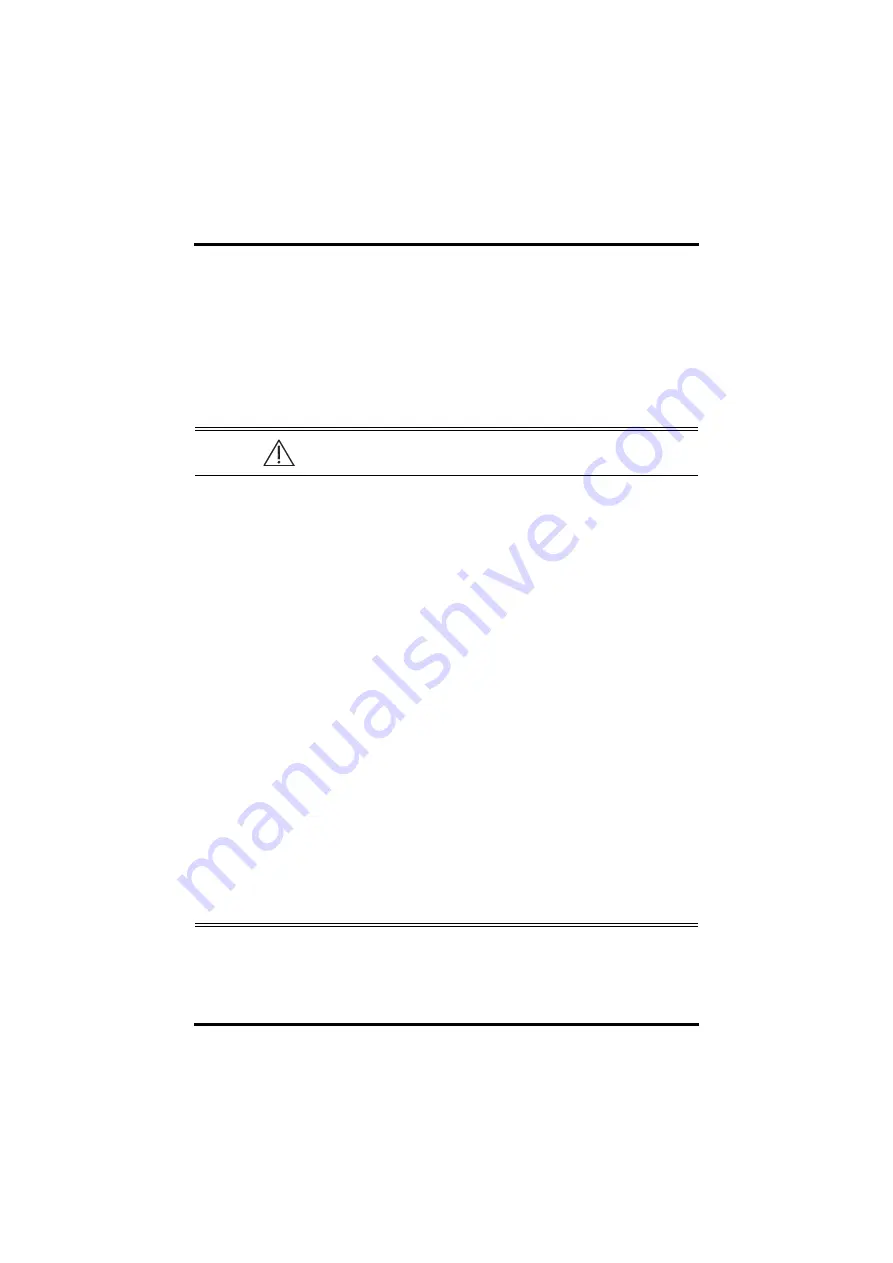
Introduction
Alarms
6 - 2
TM80/TM70 Telemetry Monitor Operator’s Manual
6.1
Introduction
Alarms, triggered by abnormal vital signs or technical problems, are visually and audibly
indicated to the user when the display is on.
For the full list of alarm messages displayed at the TM80/TM70, refer to
6.2
Alarm Safety Information
WARNING
•
A potential hazard can exist if different alarm presets and default con-
figuration settings are used for the same or similar equipment in the
same care area.
•
If the TM80/TM70 is connected to the CMS, alarms can be presented and
controlled at the CMS. Remote suspension or reset of alarms at the CMS
may cause a potential hazard. For more information, refer to B
eneVision
Central Monitoring System Operator’s Manual
.
•
The TM80s/TM70s in your care area may each have different alarm set-
tings to suit different patients. Always check that the alarm settings are
appropriate for your patient before starting monitoring. Always make
sure that necessary alarm limits are active and set according to the
patient's clinical condition.
•
Setting alarm limits to extreme values may cause the alarm system to
become ineffective.
•
When the alarm sound is switched off, the TM80/TM70 gives no alarm
tones even if a new alarm occurs. Be careful about whether to switch off
the alarm sound or not. When the alarms are off or while alarm audio is
paused either temporarily or indefinitely, observe the patient fre-
quently.
•
When monitoring patients that are not continuously attended by a clini-
cal operator, properly configure the alarm system and adjust alarm set-
tings as per the patient's condition.
•
Do not rely exclusively on the audible alarm system for monitoring.
Adjustment of alarm volume to a low level may result in a hazard to the
patient.
















































