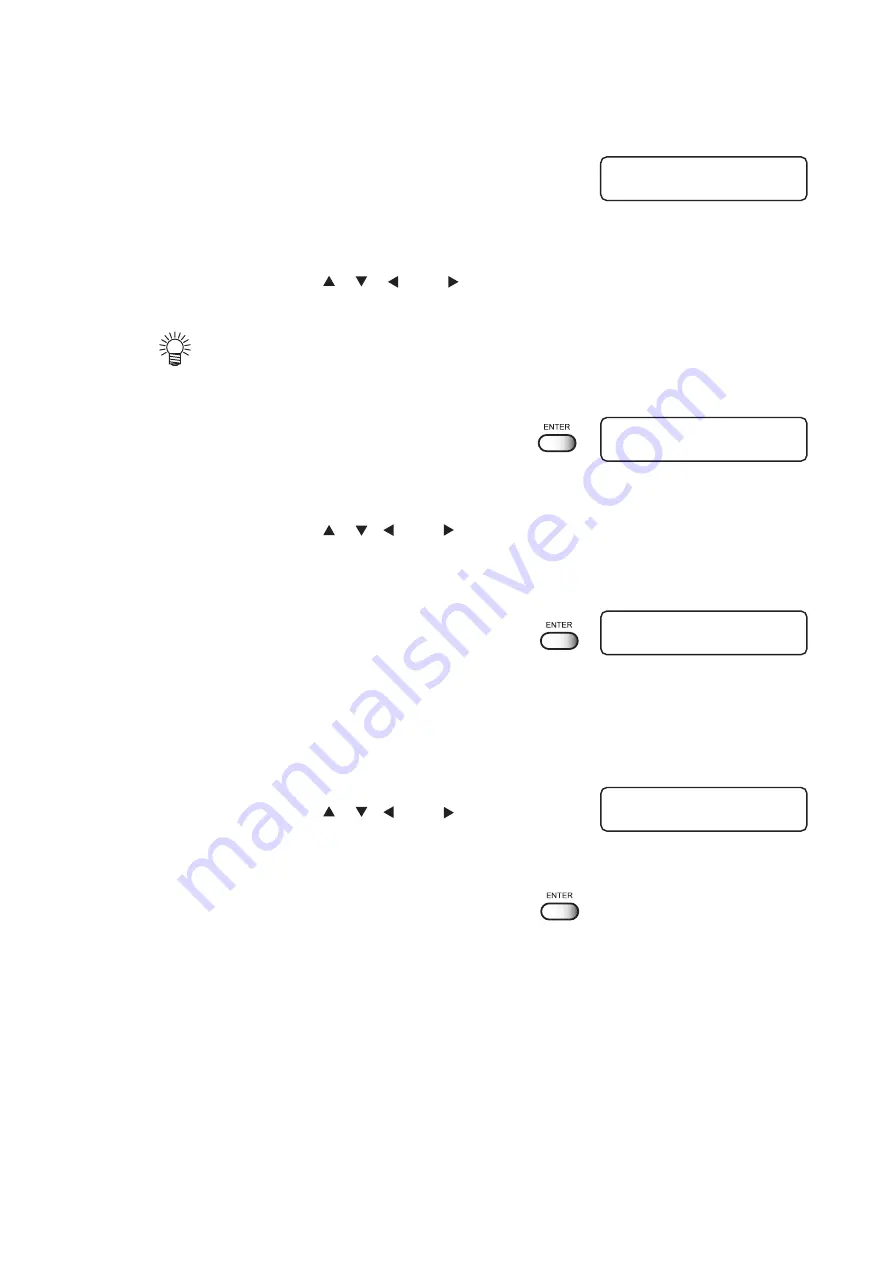
- 4.13 -
STEPS:
1.
Make sure that the mode is LOCAL mode.
2.
Press the [LED POINTER] key.
The head moves to point P0.
3.
Press the JOG keys [ ], [ ], [ ] and [ ] to
move the LED pointer to point P0 (Base Point).
• Blinking value of the LED POINTER indicates
the display coordinate.
4.
Press the [ENTER] key to determine the P0
point.
The head moves to point P1.
5.
Press the JOG keys [ ], [ ] [ ] and [ ] to move
the LED pointer to point P1.
6.
Press the [ENTER] key to determine the P1
point.
When selecting “POINT (printing point)”, it returns to the
LOCAL mode.
When selecting “AREA (printing point)”, it moves to the
predefined P2 point.
7.
Press the JOG keys [ ], [ ] [ ] and [ ] to move
the head to point P2.
8.
Press the [ENTER] key to determine the P2
point.
<LOCAL>
Width : 610 mm
LED POINTER : P0
0. 0
0. 0
LED POINTER : P1
100. 0
100. 0
LED POINTER : P2
300.0
300.0
Displays the relative coordinate
from the origin points.
Displays the relative coordinate
from the P0 points.
Displays the relative coordinate
from the P1 points.
Содержание GP-604D
Страница 2: ......
Страница 18: ...xiv...
Страница 54: ...2 24...
Страница 80: ......
Страница 106: ...5 26...
Страница 122: ...A 6...
Страница 133: ......
Страница 134: ...PrintedinJapan MIMAKI ENGINEERING Co Ltd NH...






























