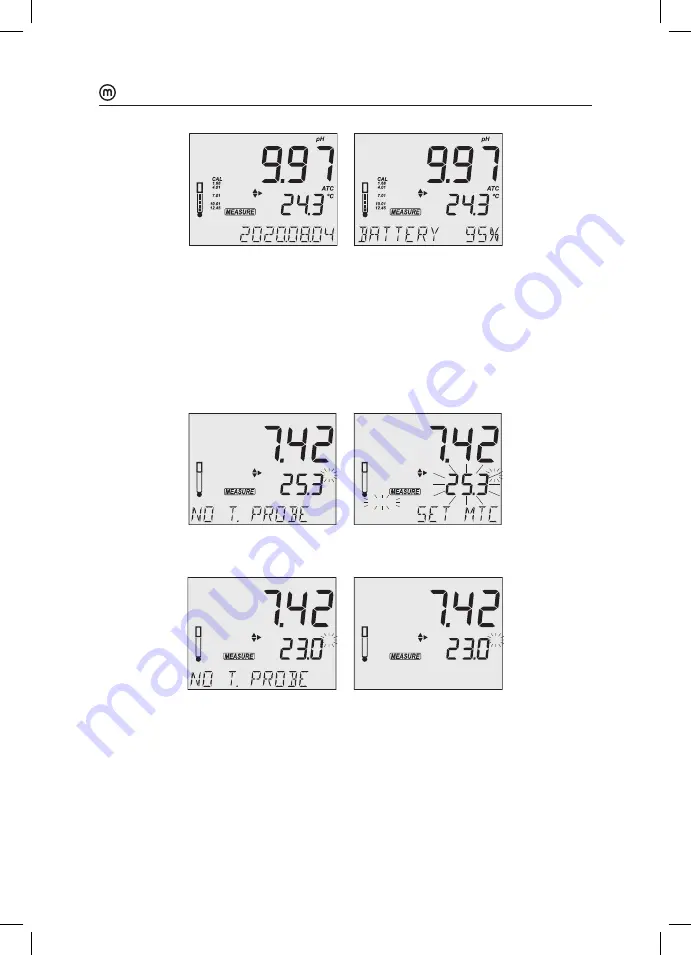
pH
23
MTC mode
To enable Manual Temperature Compensation (MTC), disconnect the temperature probe
from the meter. The display will show a default temperature of 25°C or the last measured
temperature value. The MTC tag and the three arrows symbol next to temperature
measurement will be displayed. Press CAL/EDIT and use the
keys to set the
temperature value manually. Press GLP/ACCEPT for the value to be saved (or press ESC or
CAL/EDIT to exit without saving).
pH
mV
NO
MTC
ATC
USB
OPEN
AUTO
HOLD
SLOPE
CLEAR
CAL
1.68
4.01
6.86
7.01
9.18
10.01
12.45
CUST1
CUST2
DATE
ACCEPT
ºC
ºF
pH
mV
TIME
pH
mV
NO
MTC
ATC
USB
OPEN
AUTO
HOLD
SLOPE
CLEAR
CAL
1.68
4.01
6.86
7.01
9.18
10.01
12.45
CUST1
CUST2
DATE
ACCEPT
ºC
ºF
pH
mV
TIME
“NO T. PROBE” message is displayed. Use the
keys to enter calibration mode (third
LCD line is empty). Press CAL/EDIT to start measurement in MTC mode.
pH
mV
NO
MTC
ATC
USB
OPEN
AUTO
HOLD
SLOPE
CLEAR
CAL
1.68
4.01
6.86
7.01
9.18
10.01
12.45
CUST1
CUST2
DATE
ACCEPT
ºC
ºF
pH
mV
TIME
pH
mV
NO
MTC
ATC
USB
OPEN
AUTO
HOLD
SLOPE
CLEAR
CAL
1.68
4.01
6.86
7.01
9.18
10.01
12.45
CUST1
CUST2
DATE
ACCEPT
ºC
ºF
pH
mV
TIME
Note:
If the temperature sensor is broken or disconnected, the meter switches to
MTC mode automatically.






























