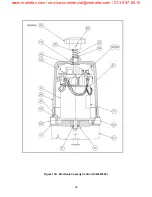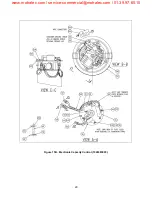18
3. Disconnect ECC from its mounting bracket by
removing four mountin g screws and pulling
unit.
4. Unscrew cover (280) from ECC.
5. Carefully loosen three captive sc rews equally
(do not completely remove screws) and gently
lift PCB from mounting standoffs.
6. Disconnect connectors J1, J2, J3, J4, and J5
from bottom of PCB.
4.4.2 Installation of PCB
1. Connect connectors J1, J2, J3, J4, and J5 to
bottom of PCB.
2. Place PCB o n thr ee standoffs an d car efully
tighten captive screws. Ensure nylon washers
are on ca ptive screws be tween PCB an d
standoffs.
3. Perform calibration B if board was calibrated at
factory or calibration C if board was not cal i-
brated at factory.
Figure 13. Circuit Board Removed.
4.5 FEEDBACK POTENTIOMETER REPLACE-
MENT
4.5.1 Removal of Feedback Potentiometer
1. Apply power and set pump stroke adjust knob
to 0% settin g or remove power and manually
turn the pump stroke adjust knob to 0% setting.
WARNING
ALWAYS DIS CONNECT ELECTRICAL
POWER FROM THE PUMP MOTOR AND
ECC BEFO RE PER FORMING AN Y
MAINTENANCE. FAILURE TO FOL LOW
THESE INSTR
UCTIONS COULD
RESULT IN DEATH
OR SE RIOUS
INJURY.
2. Disconnect electrical power to ECC.
3. Remove PCB (Paragraph 4.4.1).
4. Remove two screws that secure potentiometer/
bracket/gear asse mbly. Re move feed back
potentiometer.
4.5.2 Installation of Feedback Potentiometer
1. Inst all r eplacement po tentiometer a ssembly.
Apply very slig ht pressure and align teeth of
gear to lay inside groves of nylon gear. Do not
force gears together overly tight or allow teeth
to lay on top of wor m gear teeth. Tighten two
retaining screws. There should be slight pres-
sure between gears.
2. Apply a very small amount of lithium grease (if
needed to motor shaft nylon worm gear. Motor
shaft may have grease from previous mainte-
nance.
3. Compare wire colors of new feedback potenti-
ometer connector to wir e co lors of old fe ed-
back potentiometer co nnector. Whe n p lace-
ment of wire s is dif ferent in stall jum per cabl e
(ordered with ne w fee dback po tentiometer)
between P2 and J2 (Figure 13).
4. Install PCB (Paragraph 4.4.2).
5. Perform calibration A.
4.6 NYLON WORM GEAR REPLACEMENT
4.6.1 Removal of Nylon Worm Gear
1. Apply power and set pump stroke adjust knob
to 0% se tting or remove power and manually
turn the pump stroke adjust knob to 0% setting.
www.motralec.com / [email protected] / 01.39.97.65.10
Содержание MacRoy
Страница 19: ...11 Figure 7 Conversion Detail www motralec com service commercial motralec com 01 39 97 65 10...
Страница 20: ...12 THIS PAGE INTRNTIONALLY BLANK www motralec com service commercial motralec com 01 39 97 65 10...
Страница 24: ...16 Figure 12 Circuit Board Bottom www motralec com service commercial motralec com 01 39 97 65 10...
Страница 38: ...30 THIS PAGE INTENTIONALLY BLANK www motralec com service commercial motralec com 01 39 97 65 10...
Страница 54: ...46 THIS PAGE INTENTIONALLY BLANK www motralec com service commercial motralec com 01 39 97 65 10...
Страница 61: ...53 THIS PAGE INTENTIONALLY BLANK www motralec com service commercial motralec com 01 39 97 65 10...
Страница 63: ...55 THIS PAGE INTENTIONALLY BLANK www motralec com service commercial motralec com 01 39 97 65 10...