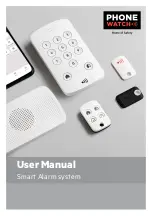OM-172 324 Page 6
Arc Start/Volt Sense
Shutdown
When this feature is on, the system immediately shuts down if no arc voltage is
sensed. An error message is displayed. When this feature is off, wire feeds
even when there is no arc voltage sensed.
Wire Feed Mode
Allows the selection of inches per minute or meters per minute for wire feed
speed. This mode is also used to select motor type; standard speed, low
speed, or high speed. High speed motor is available as factory option.
SECTION 4 – OPERATION
WARNING
ELECTRIC SHOCK can kill.
•
Do not touch live electrical parts.
•
Always wear dry insulating gloves.
•
Insulate yourself from work and ground.
•
Keep all panels and covers securely in place.
FUMES AND GASES can be hazardous
to your health.
•
Keep your head out of the fumes.
•
Ventilate area, or use breathing device.
•
Read Material Safety Data Sheets (MSDSs) and
manufacturer’s instructions for material used.
WELDING can cause fire or explosion.
•
Do not weld near flammable material.
•
Watch for fire; keep extinguisher nearby.
•
Do not locate unit over combustible surfaces.
•
Do not weld on closed containers.
•
Allow work and equipment to cool before handling.
ARC RAYS can burn eyes and skin;
NOISE can damage hearing.
•
Wear welding helmet with correct shade of filter.
•
Wear correct eye, ear, and body protection.
MOVING PARTS can cause injury.
•
Keep away from pinch points such as drive rolls.
•
Keep all doors, panels, covers, and guards closed
and securely in place.
MAGNETIC FIELDS FROM HIGH CUR-
RENTS can affect pacemaker operation.
•
Pacemaker wearers keep away.
•
Wearers should consult their doctor before going
near any welding operations.
See Safety Precautions at beginning of manual for ba-
sic welding safety information.
wfwarn3.1 8/92
Wear the following while welding:
1
Dry, Insulating Gloves
2
Safety Glasses With Side
Shields
3
Welding Helmet With Correct
Shade Of Filter (See ANSI
Z49.1)
sb3.1 1/94
1
2
3
Figure 4-1. Safety Equipment
1
Work Clamp
Connect work clamp to a clean,
paint-free location on workpiece, as
close to weld area as possible.
Use wire brush or sandpaper to
clean metal at weld joint area. Use
chipping hammer to remove slag
after welding.
sb4.1* 2/93
Tools Needed:
1
Figure 4-2. Work Clamp
Содержание Robotic Interface II
Страница 2: ......
Страница 56: ...OM 172 324 Page 50 SECTION 12 ELECTRICAL DIAGRAMS Figure 12 1 Circuit Diagram For Robotic Interface Unit...
Страница 57: ...OM 172 324 Page 51 SD 171 360 A...
Страница 58: ...OM 172 324 Page 52 Figure 12 2 Circuit Diagram For Microprocessor Board PC1...
Страница 59: ...OM 172 324 Page 53 SD 161 039 A...
Страница 60: ...OM 172 324 Page 54 Figure 12 3 Circuit Diagram For Motor Board PC3...
Страница 61: ...OM 172 324 Page 55 SD 083 388 B...
Страница 62: ...OM 172 324 Page 56 Figure 12 4 Circuit Diagram For Customer Interface Board PC4...
Страница 63: ...OM 172 324 Page 57 SD 166 275...
Страница 64: ...OM 172 324 Page 58 Figure 12 5 Circuit Diagram For Interface Board PC5...
Страница 65: ...OM 172 324 Page 59 SD 165 466...
Страница 66: ...OM 172 324 Page 60 Figure 12 6 Circuit Diagram For Filter Board PC6 SB 159 412...
Страница 67: ...OM 172 324 Page 61 Figure 12 7 Circuit Diagram For Display Board PC7 SC 165 462 A...
Страница 69: ...OM 172 324 Page 63 NOTES...
Страница 74: ...OM 172 324 Page 68 1 2 3 4 3 5 6 7 8 9 10 11 12 13 ST 801 145 Figure 13 4 Panel Rear w Components...
Страница 78: ......