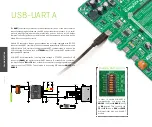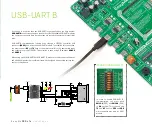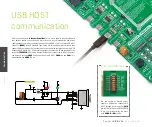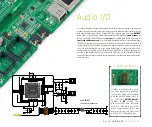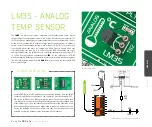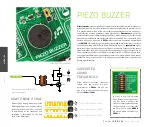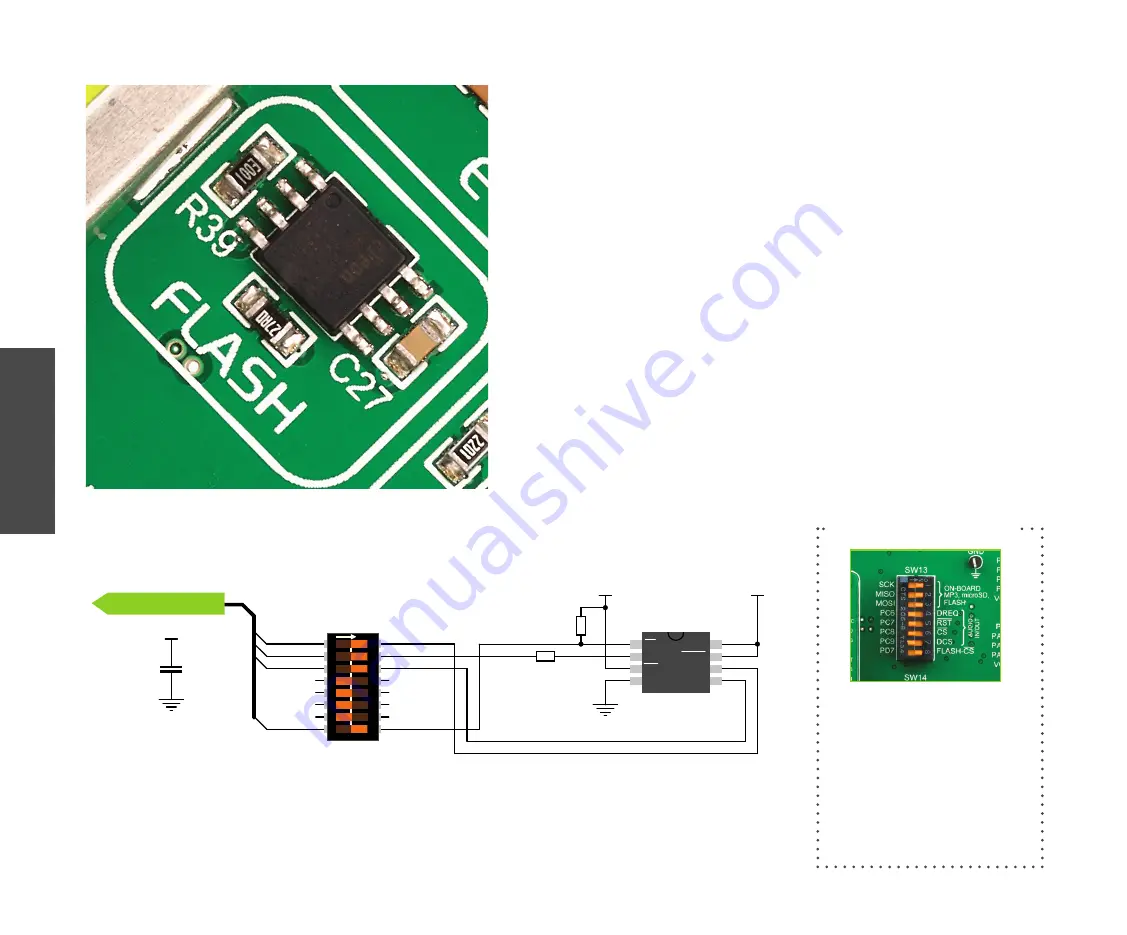
P A G E 34
E a s y M x
P R O
v 7 a
U s e r M a n u a l
Serial FLASH
memory
Flash memory is a non-volatile storage chip that can be electrically erased and reprogrammed.
It was developed from EEPROM (electrically erasable programmable read-only memory) and
must be erased in fairly large blocks before these can be rewritten with new data. The high
density NAND type must also be programmed and read in (smaller) blocks, or pages, while
the NOR type allows a single machine word (byte) to be written or read independently. Flash
memories come in different sizes and supporting different clock speeds. They are mostly
used for mass storage, as in USB Flash Drives, which are very popular today.
EasyMx PRO v7a features M25P80 Serial Flash Memory which uses SPI communication
interface and has 8 Mbits of available memory, organized as 16 sectors, each containing 256
pages. Each page is 256 bytes wide. Thus, the whole memory can be viewed as consisting of
4096 pages, or 1,048,576 bytes. Maximum clock frequency for READ instructions is 40MHz.
In order to connect Serial Flash
Memory to the microcontroller
you must enable
SW13.1,
SW13.2, SW13.3
and
SW13.8
switches. This connects SPI
lines to
MCU_MOSI
,
MCU_
MISO
,
MCU_SCK
and
PD7
(CS)
microcontroller pins.
Enabling Serial Flash
1
2
3
5
4
6
7
8
CS
SDO
WP
GND
SDI
SCK
HOLD
VCC
U6
25P80
VCC-3.3V
R39
100K
C27
100nF
VCC-3.3V
FLASH-CS#
PH_MISO
PH_MOSI
PH_SCK
R43
27
VCC-3.3V
1
2
3
4
5
6
7
8
O
N
SW13
FLASH-CS#
PH_MOSI
PH_MISO
PH_SCK
PD7
MCU_MOSI
MCU_SCK
MCU_MISO
DATA BUS
MODULES