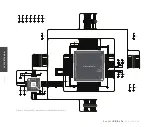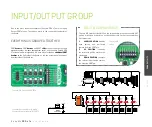P A G E 4
E a s y M x
P R O
v 7 a
U s e r M a n u a l
INTRODUCTION
ARM® Cortex™-M0, Cortex™-M3, Cortex™-M4 and Cortex™-M7 are vastly popular microcontrollers. They are rich with modules, with high
performance and low power consumption, so creating a development board the size of
EasyMx PRO v7a for STM32
was really a challenge.
We wanted to put as many peripherals on the board as possible, to cover many internal modules.
We asked ourselves what we can do to make such a great board even greater. And we equiped it with our revolutionary new programmer
& debugger - CODEGRIP. We now present you with the new version 7a that brings so much more, and we hope that you will be thrilled with
your new board, just as we are.
EasyMx PRO v7a is all about
connectivity. Having two different
connectors for each port, you can
connect accessory boards, sensors
and your custom electronics easier
then ever before.
Powerful on-board CODEGRIP
USB-C programmer and In-Circuit
debugger can program and debug
over 850 microcontrollers. You will
need it, whether you are a
professional or a beginner.
2 CONNECTORS FOR EACH PORT
EVERYTHING IS ALREADY HERE
Amazing connectivity
CODEGRIP on board
TFT 320x240 with touch panel, stereo
mp3 codec, audio input and output,
navigation switch and microSD card
slot make a perfect set of peripherals
for multimedia development.
ALL KINDS OF DEVELOPMENT
Multimedia peripherals
Just plug in your Click board, and
it’s ready to work. We picked up a
set of the most useful pins you need
for development and made a pinout
standard you will enjoy using.
FOR EASIER CONNECTIONS
mikroBUS
™
support
INTRODUCTION