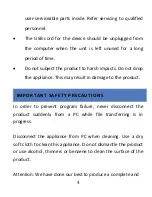14
begin
recording
under
previewing
state.
2.
Press
the
shutter
button
once
again
if
you
want
to
stop
recording
and
the
camera
will
also
stop
recording
automatically
when
the
memory
card
is
full
or
the
power
is
insufficient.
VI DEO
RECORDING
SCREEN
When
in
Video
Recording
mode,
the
below
screen
will
show.
00:12:18:
Timer
means
that
video
recording
can
still
last
for
12
minutes
and
18
seconds.
:
Mode
icon
represents
that
the
video
camera
is
in
video
recording
mode.
:
Videoing
size,
press
this
icon
and
you
can
choose
HD
720P/640
VGA.
Содержание MGOVS007
Страница 27: ...26 Press on Import pictures and videos...
Страница 28: ...27 1 Welcome menu will appear Press Next...
Страница 29: ...28 2 Select the Review organize And group items to import...