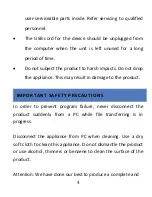18
Note:
the
screen
will
be
off
automatically
during
recording
process
in
order
to
save
power;
user
can
press
the
power
button
shortly
to
start
the
screen
and
restore
display.
PLAYBACK
MODE
To
select
Playback
Mode:
1.
Turn
on
the
camera.
2.
Press
the
Playback
icon
(
)
at
the
lower
right
corner
of
the
LCD
to
switch
to
the
playback
mode.
Once
in
Playback
Mode
the
screen
will
show
the
below.
:
Represents
that
the
current
file
is
an
AVI
video
file.
Содержание MGOVS007
Страница 27: ...26 Press on Import pictures and videos...
Страница 28: ...27 1 Welcome menu will appear Press Next...
Страница 29: ...28 2 Select the Review organize And group items to import...