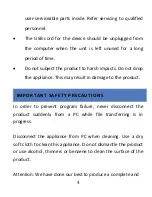16
0/1234:
Photo
Counter,
indicating
current
number
of
photos
taken
already
/number
of
photos
to
be
taken.
:
Mode
icon,
indicating
that
the
camera
is
in
photo
taking
mode.
:
Image
Size:
Press
this
icon
to
select
the
photo
resolution
from
1M/3M/5M.
:
SD
card
icon
shows
that
the
memory
card
is
inserted
at
present.
:
Digital
zoom
out,
Press
to
zoom
out.
:
Digital
zoom
in,
Press
to
zoom
in.
:
Visual
shutter,
touch
this
visible
frame
for
taking
photos
or
recording.
:
Battery
icon
indicates
the
power
status
of
the
battery.
:
Zoom
indictor
represents
the
status
of
digital
zoom.
Содержание MGOVS007
Страница 27: ...26 Press on Import pictures and videos...
Страница 28: ...27 1 Welcome menu will appear Press Next...
Страница 29: ...28 2 Select the Review organize And group items to import...