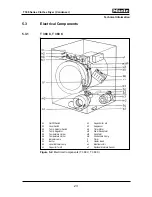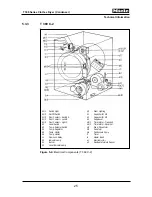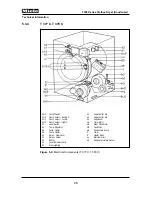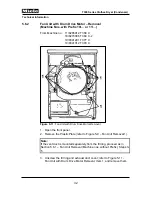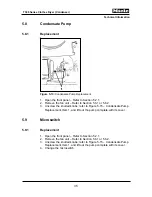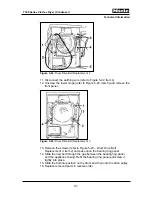Technical Information
T300 Series Clothes Dryer (Condenser)
5.11
Cooling Fan
5.11.1
Removal (Machine Nos. without Prefix)
Figure 5-17:
Cooling Fan Removal 1 (Machine Nos. without Prefix)
1. Open the front panel – Refer to Section 5.2.
2. Remove the fan unit – Refer to Section 5.6.1.
3. Remove the drum motor – Refer to Section 5.13.1.
4. Remove the condensate pump if necessary – Refer to Section 5.8.1.
5. Release the spring (refer to Figure 5-17 – Cooling Fan Removal 1,
Item 1.
6. Remove the screws (refer to Figure 5-17, Item 2).
7. Turn the fan to the right; refer to Figure 5-18 – Cooling Fan Removal
2, and then tilt it to the front, refer to Figure 5-19 – Cooling Fan
Removal 3.
Note:
When refitting the fan, ensure that the lower edge of the seal is correctly
located and projects in the condenser box.
37