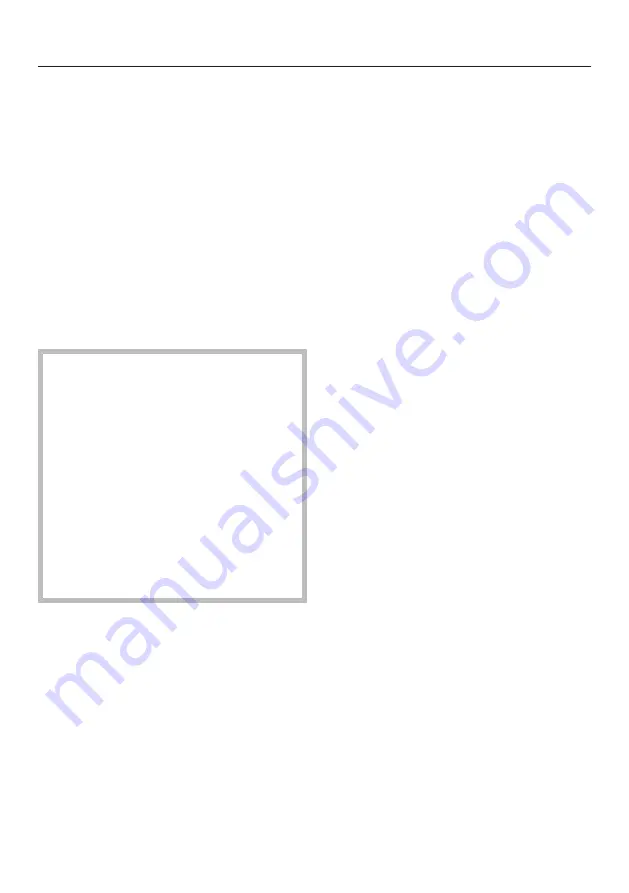
Selecting additional settings
69
Switching on the
Door
assistant
You can choose between the two door
assistants:
Push2open
and
Pull2open
.
The default door assistant is
Push2open
.
The
Push2open
door assistant is suitable
for furniture fronts without handles. The
appliance door opens automatically
when you gently press against it.
The
Pull2open
door assistant is suitable
for furniture fronts with handles. The
appliance door can be opened easily
with little force.
Risk of damage if the appliance
door is closed prematurely.
When the door assistant is switched
on, repeatedly closing the appliance
door early can lead to damage or
malfunctions.
Refrain from holding onto or closing
the appliance door while automatic
door opening is still extended.
However, if you have closed the
appliance door, leave it closed for
5 minutes. Automatic door opening
resets itself.
Switching on Push2open
In Settings mode
, use the
and
sensor controls to select
Door
assistant
and select
OK
to confirm
your selection.
Use the
and
sensor controls to
select
Mode
and select
OK
to confirm
your selection.
Use the
and
sensor controls to
select
Push2open
and select
OK
to
confirm your selection.
Touch the
sensor control to return
to the previous menu level.
– Adjusting the intensity
You can also adjust the intensity of the
Push2open
function. The lower the set
intensity, the less force required when
you push against the appliance door.
In Settings mode
, use the
and
sensor controls to select
Door
assistant
and select
OK
to confirm
your selection.
In Settings mode
, use the
and
sensor controls to
select
Intensity
and select
OK
to
confirm your selection.
Use the
and
sensor controls to
select the right intensity (
Low
,
Medium
,
High
) and select
OK
to confirm your
selection.
Содержание F 2411 Vi
Страница 22: ...Installation INSTALLATION 22 30 mm 22 mm 262 mm 102 mm 102 mm 85 mm Side view ...
Страница 116: ......
Страница 117: ......
Страница 118: ......
Страница 120: ...M Nr 11 633 570 00 en AE SA F 2411 Vi F 2801 Vi F 2811 Vi F 2901 Vi F 2911 Vi ...
















































