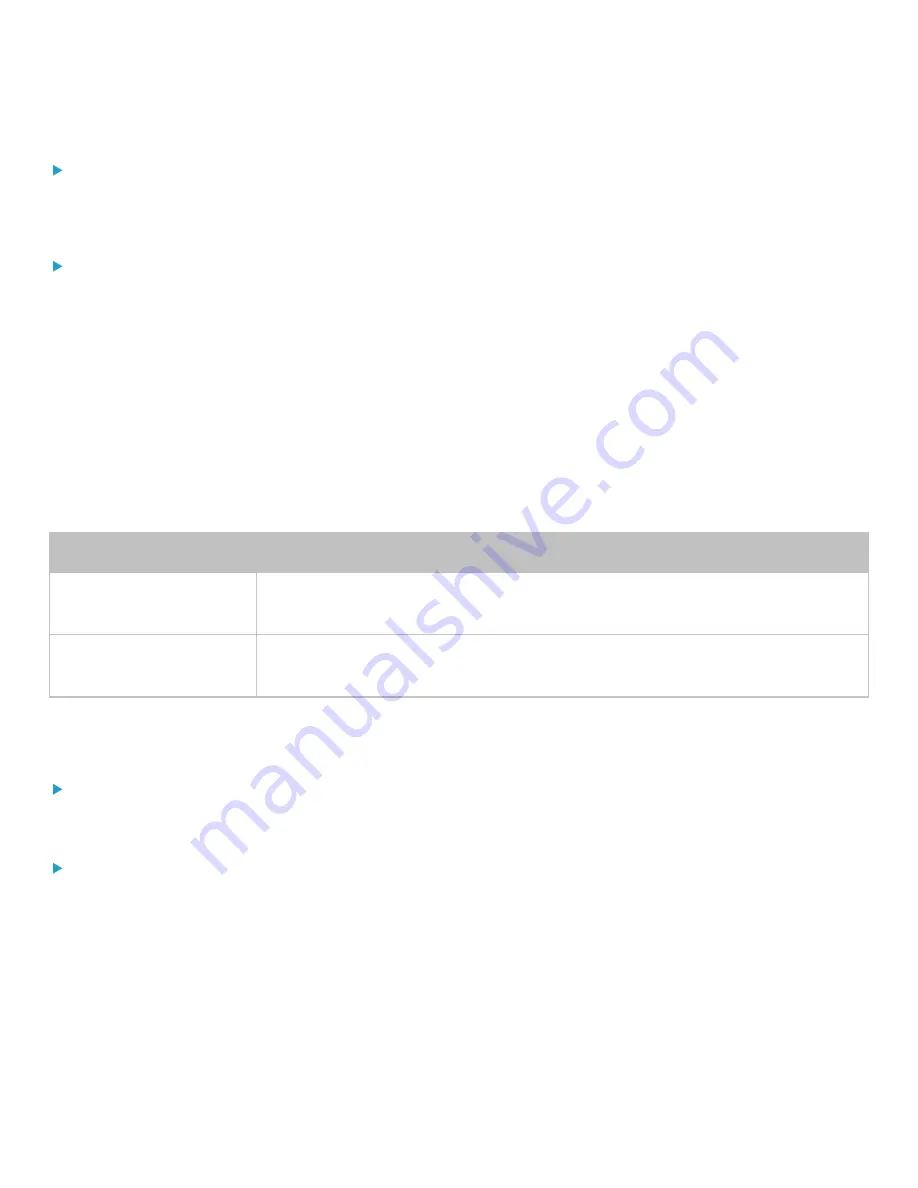
Chapter 4: Using the Command Line Interface
156
Modify an IPv6 rule's policy:
config:#
security roleBasedAccessControl ipv6 rule modify <rule_number> policy
<policy>
Modify all contents of an existing IPv6 rule:
config:#
security roleBasedAccessControl ipv6 rule modify <rule_number>
startIpAddress <start_ip> endIpAddress <end_ip> role <role> policy
<policy>
Variables:
•
<rule_number> is the number of the existing rule that you want to modify.
•
<start_ip> is the starting IP address.
•
<end_ip> is the ending IP address.
•
<role> is one of the existing roles.
•
<policy> is one of the options:
allow
or
deny
.
Policy
Description
allow
Accepts traffic from the specified IP address range when the user is a member of the
specified role
deny
Drops traffic from the specified IP address range when the user is a member of the
specified role
Deleting a Role-Based Access Control Rule
These commands remove a specific rule from the list.
IPv4 commands
config:#
security roleBasedAccessControl ipv4 rule delete <rule_number>
IPv6 commands
config:#
security roleBasedAccessControl ipv6 rule delete <rule_number>
Variables:
•
<rule_number> is the number of the existing rule that you want to remove.
Enabling or Disabling Front Panel Outlet Switching
The following CLI commands control whether you can turn on or off an outlet by operating the front panel display.






























