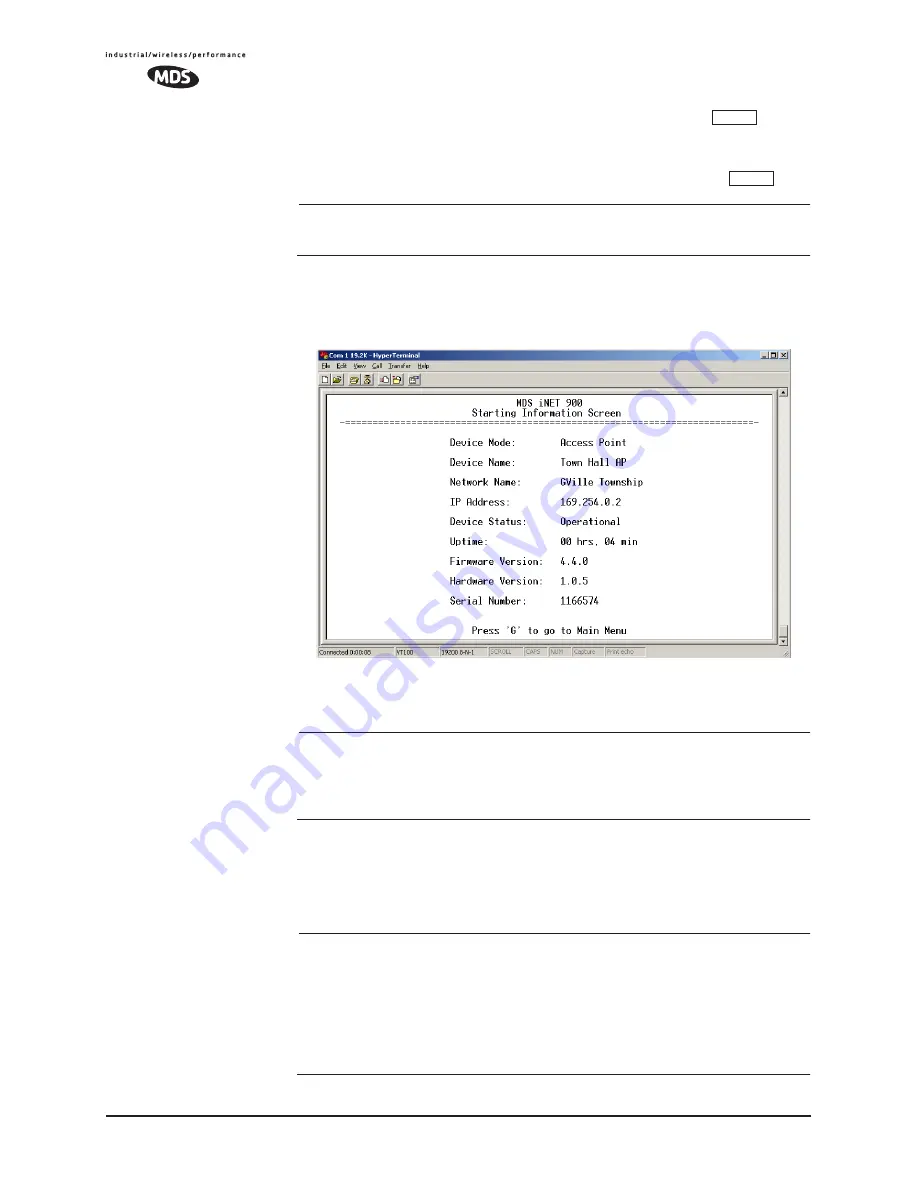
32
MDS iNET 900 Series User’s Guide
MDS 05-2806A01, Rev. E.1
4. Enter the username (default username is
admin
). Press
.
5. Enter your password (default password is
admin
). (For security, your
password keystrokes do not appear on the screen.) Press
.
NOTE:
Passwords are case sensitive. Do not use punctuation mark
characters. You may use up to eight alpha-numeric characters.
The unit responds with the Starting Information Screen (
Figure 3-6
).
From here, you can review basic information about the unit or press
G
to proceed to the Main Menu.
Invisible place holder
Figure 3-6. Starting Information Screen—Local Console Session
(Telnet has similar menu structure)
Starting a Telnet
Session
NOTE:
This method requires that you know the IP address of the unit
beforehand. If you do not know the address, use the Local
Console method (above) and access the Starting Information
Screen. The address is displayed on this screen.
1. Connect a PC to the unit’s
LAN
port, either directly or via a network.
If connecting directly, use an Ethernet crossover cable; if
connecting via a network, use a straight-through cable. The
LAN
LED lights to indicate an active connection.
NOTE:
When using a Local Area Network (LAN) to access the unit, it
may be necessary to change your computer’s IP access to the
LAN in order to be compatible with the entraNET (compatible
subnets). You can identify or verify the unit’s IP address by
using a Local Console session to communicate with the
entraNET through its
COM 1
Port and viewing the Starting
Information Screen.
ENTER
ENTER
Содержание iNET 900 Series
Страница 10: ...2 MDS iNET 900 Series User s Guide MDS 05 2806A01 Rev E 1 ...
Страница 26: ...18 MDS iNET 900 Series User s Guide MDS 05 2806A01 Rev E 1 ...
Страница 118: ...110 MDS iNET 900 Series User s Guide MDS 05 2806A01 Rev E 1 ...
Страница 120: ...112 MDS iNET 900 Series User s Guide MDS 05 2806A01 Rev E 1 ...
Страница 136: ...128 MDS iNET 900 Series User s Guide MDS 05 2806A01 Rev E 1 ...
Страница 148: ...140 MDS iNET 900 Series User s Guide MDS 05 2806A01 Rev E 1 ...
Страница 150: ...142 MDS iNET 900 Series User s Guide MDS 05 2806A01 Rev E 1 ...
Страница 164: ...156 MDS iNET 900 Series User s Guide MDS 05 2806A01 Rev E 1 ...
Страница 172: ...164 MDS iNET 900 Series User s Guide MDS 05 2806A01 Rev E 1 ...






























