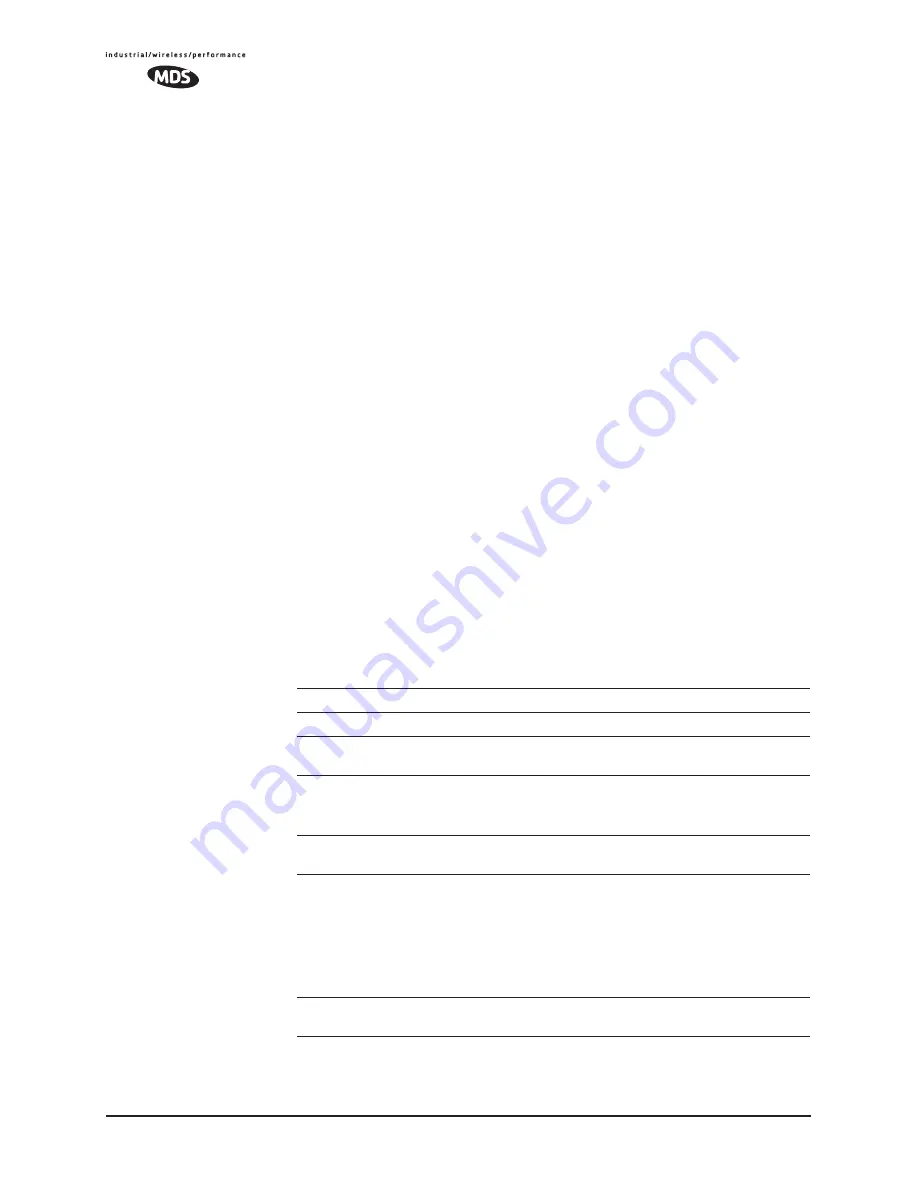
104
MDS iNET 900 Series User’s Guide
MDS 05-2806A01, Rev. E.1
Setting to enable MD5 Digest Authentication
Automatic Key Rotation: disabled
Setting to enable Automatic Key Rotation
Approved APs List Enable: disabled
Setting to enable the Approved Access Points List
Watch-Link-Status Flag @ AP: disabled
A flag that controls whether the Remotes care about the AP's Ether-
net Link Status
Network Name Hash Enable: disabled
A flag that controls whether MD5 hashing is applied to the network
name
End of Configuration File
Editing Configuration Files
Once a Remote unit’s operation is fine-tuned, use the
Configuration
Scripts Menu on Page 97
to save a copy of the configuration in a PC.
Once the file is saved in the PC it can be used as a source to generate
modified copies adjusted to match other devices. The configuration files
can be modified using a text editor or an automated process. (Not pro-
vided by MDS).
We recommend that you review and update the following parameters for
each individual unit. Other parameters may also be changed.
Table 3-7. Common User-Alterable Parameters
Field
Comment
Range
IP Address
Unique for each individual radio
Any legal IP address
IP Gateway
May change for different groups or
locations
Any legal IP address
Unit Name
Should reflect a specific device.
This information will appear in
Management System headings
Any 20-character
alphanumeric string
Location
Used only as reference for network
administration
Any 40-character
alphanumeric string
System Mode
The application of the parameter in
this field is dependent on the
authorized options stored in the
unit’s permanent memory.
The mode must be compatible with
any previously installed
Authorization Keys.
“Access Point”
“Dual Remote”
“Serial Remote”
“Ethernet Remote”
NOTE: These are
case-sensitive.
Network Name
Used to identify different groups or
locations
Any 15-character
alphanumeric string
Содержание iNET 900 Series
Страница 10: ...2 MDS iNET 900 Series User s Guide MDS 05 2806A01 Rev E 1 ...
Страница 26: ...18 MDS iNET 900 Series User s Guide MDS 05 2806A01 Rev E 1 ...
Страница 118: ...110 MDS iNET 900 Series User s Guide MDS 05 2806A01 Rev E 1 ...
Страница 120: ...112 MDS iNET 900 Series User s Guide MDS 05 2806A01 Rev E 1 ...
Страница 136: ...128 MDS iNET 900 Series User s Guide MDS 05 2806A01 Rev E 1 ...
Страница 148: ...140 MDS iNET 900 Series User s Guide MDS 05 2806A01 Rev E 1 ...
Страница 150: ...142 MDS iNET 900 Series User s Guide MDS 05 2806A01 Rev E 1 ...
Страница 164: ...156 MDS iNET 900 Series User s Guide MDS 05 2806A01 Rev E 1 ...
Страница 172: ...164 MDS iNET 900 Series User s Guide MDS 05 2806A01 Rev E 1 ...
















































