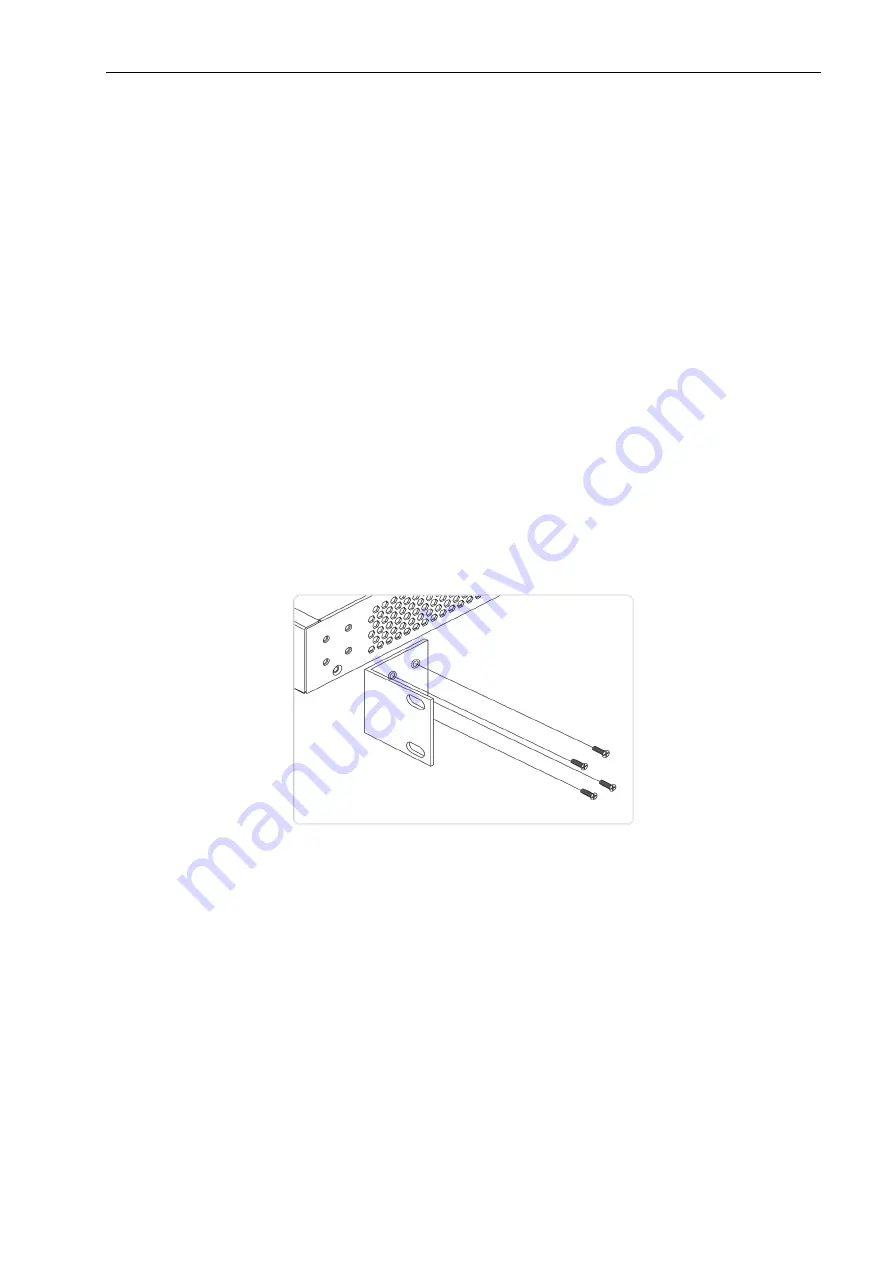
MS400863M – User Manual
Page
8
of
15
©2019_MICROSENS GmbH & Co. KG_Küferstr. 16_59067 Hamm/Germany_www.microsens.com
4
Installing the Switch
This chapter describes the mechanical installation, the power connection and grounding of the
switch. Furthermore cabling of the Ethernet interfaces is explained.
The following precautions must be considered:
ESD Note: Circuit devices are sensitive to static electricity, which can damage their delicate
electronics. Dry weather conditions or walking across a carpeted floor may cause you to
acquire a static electrical charge. To protect your device, always:
-
Touch the metal chassis of your computer to ground the static electrical charge
before you pick up the circuit device.
-
Pick up the device by holding it on the left and right edges only.
Note: The switch is an indoor device. If it is to be used with outdoor devices such as outdoor
IP cameras or outdoor WiFi APs, then users are strongly suggested to install a surge protector
or surge suppressor in order to protect the switch.
4.1
Mounting
The switch can be mounted in a standard 19-inch equipment rack or on a desktop or shelf.
Both mounting options are explained in the following sections.
4.1.1
Rack Mounting
Step 1: Attach the mounting brackets to both sides of the chassis. Insert screws and tighten
then with a screwdriver to secure the brackets.
Figure 5: Attaching Brackets to the Switch
Step 2: Place the switch on a rack shelf in the rack. Push it in until the oval holes in the
brackets align with the mounting holes in the rack posts.
Step 3: Attach the brackets to the posts. Insert screws and tighten them.















