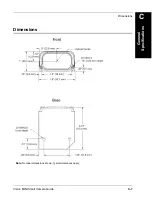Appendix
E
Vision MINI Diagnostic Boot Mode
E-2
Vision MINI Smart Camera Guide
Diagnostic Boot Mode
The Vision MINI supports a special boot mode used for diagnostics and
recovery. There are two ways in which the camera can be put into this mode:
1.
This method requires an Ethernet connection between the host PC
and Vision MINI. Power-on the unit and hold down the AutoVISION
button until the green flash illuminates once. The unit is now
configured for IP address 192.168.188.10 with subnet mask
255.255.255.0. Establish a telnet connection between the host PC
and Vision MINI. The [SAFE-KERNEL] prompt is displayed.
2.
This method requires a serial connection between the host PC
running a terminal emulator and Vision MINI camera. Power-on the
unit and hold down the Tab key for several seconds. The unit will boot
to a [SAFE-KERNEL] prompt with communication settings of 115200,
N, 8, 1 (baud, parity, data bits, stop bits).
Once the unit is booted, there are many possible actions the user can
take. However, the most useful actions are listed below.
In rare situations, the boot job executed at camera startup can cause
unexpected behavior. If this is the suspected case, it is possible to disable
loading and running of the boot job at startup using the following
command.
[SAFE-KERNEL]
BP_UpdateStartupOptions(0, 0)
Note that the loading and running of the boot job is automatically re-
enabled the next time a job is saved to camera flash from AutoVISION or
FrontRunner.
At boot time, the system configures itself using a set of information known
as boot parameters. To obtain a list of the current configuration’s boot
parameters, issue the following command.
[SAFE-KERNEL]
BP_Dump()
Should your device need to be configured with different IP information,
follow the example below and substitute the appropriate settings for IP
address, subnet mask, and gateway address, respectively.
[SAFE-KERNEL]
BP_UpdateIP(“192.168.188.10”, “255.255.255.0”,
“192.168.188.1”)
Содержание Vision MINI Smart Camera
Страница 1: ...Vision MINI Smart Camera Guide 84 016300 02 Rev J ...
Страница 16: ...Chapter 2 System Components 2 6 Vision MINI Smart Camera Guide Direct Input Output Diagrams ...
Страница 18: ...Chapter 2 System Components 2 8 Vision MINI Smart Camera Guide New Master Input with IC 332 ...
Страница 24: ...Chapter 2 System Components 2 14 Vision MINI Smart Camera Guide ...
Страница 32: ...Appendix A Connector Pinouts A 4 Vision MINI Smart Camera Guide ...
Страница 42: ...Appendix B Cable Specifications B 10 Vision MINI Smart Camera Guide ...
Страница 62: ...Appendix E Vision MINI Diagnostic Boot Mode E 4 Vision MINI Smart Camera Guide ...
Страница 66: ...Appendix F USB Power Management F 4 Vision MINI Smart Camera Guide ...