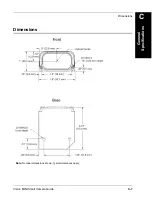Appendix
D
Serial Commands
D-2
Vision MINI Smart Camera Guide
Serial Command Syntax
< >
= Required argument. Replace appropriately.
For example:
-u <DB_User_name>
becomes
-u av
where
av
replaces
DB_User_name
.
|
= Mutually exclusive arguments. Choose one from the list.
{ }
= Used with
|
to specify a list of choices for an argument.
[ ]
= Optional parameter.
Important:
Unless otherwise stated, commands will respond with
!OK
on
success and
!ERROR
on failure.
GETIMAGE <-transfer=ymodem> [-format={jpg|png}] [-quality
={0-100}] [-woi=left,top,right,bottom] [-inspection=n]
Initiates serial transfer of inspection image (RS-232 only).
Note:
This command always returns the last (most recent) image.
-transfer=ymodem
is currentlynot optional - only Ymodem protocol is
supported.
-format={jpg|png}
specifies the format of the image. If omitted, the
image format is JPG.
-quality=n
specifies a JPG compression quality of
n
less than or equal to
100. The default quality is
80
if not specified.
Note:
The PNG format provides lossless image compression. If
format
is
set to
PNG
, the
quality
setting does not apply.
woi=left,top,right,bottom
specifies a rectangular area of the image to be
included in the output image. If omitted, the full image buffer is returned.
-inspection=n
specifies the inspection from which to retrieve an image.
The image will be from the first snapshot within that inspection. If not
specified, the image will be from the first inspection that does contain a
snapshot.
The following example will retrieve an image from the camera with these
settings:
Protocol:
ymodem;
Format:
png;
Quality:
N/A;
Inspection:
second inspection.
GETIMAGE –transfer=ymodem –format=png –inspection=2
The following example will retrieve an image from the camera with these
settings:
Protocol:
ymodem;
Format:
jpg (default);
Quality:
50;
Inspection:
first inspection (default).
GETIMAGE –transfer=ymodem –quality=50
Содержание Vision MINI Smart Camera
Страница 1: ...Vision MINI Smart Camera Guide 84 016300 02 Rev J ...
Страница 16: ...Chapter 2 System Components 2 6 Vision MINI Smart Camera Guide Direct Input Output Diagrams ...
Страница 18: ...Chapter 2 System Components 2 8 Vision MINI Smart Camera Guide New Master Input with IC 332 ...
Страница 24: ...Chapter 2 System Components 2 14 Vision MINI Smart Camera Guide ...
Страница 32: ...Appendix A Connector Pinouts A 4 Vision MINI Smart Camera Guide ...
Страница 42: ...Appendix B Cable Specifications B 10 Vision MINI Smart Camera Guide ...
Страница 62: ...Appendix E Vision MINI Diagnostic Boot Mode E 4 Vision MINI Smart Camera Guide ...
Страница 66: ...Appendix F USB Power Management F 4 Vision MINI Smart Camera Guide ...