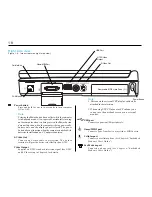5
Welcome!
Welcome to the TransPort X
KE
User’s Guide! This guide is
designed to help you get the most out of your system and keep it
running trouble free, year after year.
This User’s Guide is divided into eight main chapters, plus some
useful information in back.
Chapter 1, Getting Started
will introduce you to your
system’s features and accessories, then help you get up
and running. You’ll learn how to open and set up your
new computer, how to read the indicators, and how to
use the keyboard.
Chapter 2, Powering Your Notebook
describes how to use
your battery, how to maintain and swap batteries, how
to connect the AC adapter, how to connect the
MicronDock port replicator and what precautions to
follow for AC operation.
Chapter 3, Hardware SETUP
examines the built-in SETUP
utility that lets you customize your system’s internal
hardware. This will help you understand your system’s
internal features, set security options and control how
your machine uses power.
Chapter 4, Installing Accessories
shows how you can add
more memory, remove the internal hard drive and add
or remove the modular drives.
Chapter 5, System Software Options
describes some of the
additional software that Micron has installed on your
Windows 95 or Windows NT 4.0 system.
Chapter 6, Embedded Modem Guide
describes the features
of the modem included with your system.
Welcome
Chapter 7,
System Care and Precautions describes how to
care for your Transport X
KE
. It also gives you general
precautions for your notebook and its peripherals.
Chapter 8, System Specifications
lists technical details about
your system and the MicronDock port replicator.
The Appendices describe safety practices, warranty
information, FCC notices, and ergonomics.
The Glossary gives definitions of common mobile computer
terms.
The Index provides a quick way to find important topics.
Содержание TRANSPORT XKE
Страница 1: ...2 TRANSPORT XKE MAS001412 02 ...
Страница 90: ...9 1 MAS 001412 02 MAS10091 MAN 01 10 97 ...