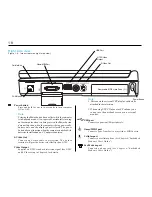3 1
Connecting your TransPort X
KE
while it is in the
Suspend Mode to your MicronDock (War m
Docking).
1.
Place the unit in suspend (see page 16 for further
instructions), wait until the unit has suspended
and the green power LED is slowly flashing.
2.
Plug the power cord into the power connector at
the rear of the Port Replicator, and plug it into an
outlet.
3.
Disconnect all peripheral devices from the
TransPort.
4.
Slide open the System Expansion Connector door
located on the rear of the computer. Close the serial
port, parallel port and external video port doors.
5.
Place the rear of the computer on the desk or work
space, about 10 cm from the MicronDock connector.
6.
Align the guide pins on the MicronDock with both
the adjustment holes located on either side of the
system expansion connector on the computer and
then gently push the two units together until the
notebook clicks into place.
7.
Press any key to resume working where you left off.
Note:
The display panel on the notebook should be closed when
connecting the computer to the Replicator.
Do not lift the notebook and the Replicator while they are
attached to one another.
Содержание TRANSPORT XKE
Страница 1: ...2 TRANSPORT XKE MAS001412 02 ...
Страница 90: ...9 1 MAS 001412 02 MAS10091 MAN 01 10 97 ...