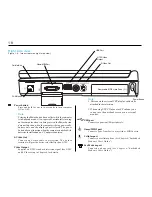2 4
Disk drives
Your system comes with a removable internal hard disk drive, a
removable 3.5-inch floppy disk drive and a removable CD-ROM
drive. Following are some notes and precautions about using
these drives.
General disk drive precautions
• Always turn off your computer before you remove or
install a disk drive.
• Do not touch the metal connectors of a disk drive
pack.
• Protect disk drives from jarring or strong vibrations.
• Regularly back up your data on floppy disks, tape
backups, or other means.
• Always wait until the “hard disk in-use” or “floppy
disk in-use” icon has disappeared before turning off
the computer.
Floppy drive precautions
• Always turn off your computer before you remove or
install the floppy disk drive.
• Use only clean, dry, and undamaged floppy disks.
• Keep grit, dust, and dirt away from floppy disks and
from the insertion slot.
• Keep floppy disks away from magnetic sources.
• Protect floppy disks from excessive heat or cold
(above 60C/140°F, below 5C/41°F).
Floppy Drive module goes into
FlexOpt Left Bay.
Optional Modular Hard Disk Drive
goes into FlexOpt Right Bay.
Drive Access
Lamp
Disk Eject
Button
CD-ROM module goes into
FlexOpt Right Bay.
Emergency Eject
Pinhole
Drive Access
Lamp
Tray Open
Button
Figure 1-14: Disk drives for TransPort X
KE
.
Содержание TRANSPORT XKE
Страница 1: ...2 TRANSPORT XKE MAS001412 02 ...
Страница 90: ...9 1 MAS 001412 02 MAS10091 MAN 01 10 97 ...