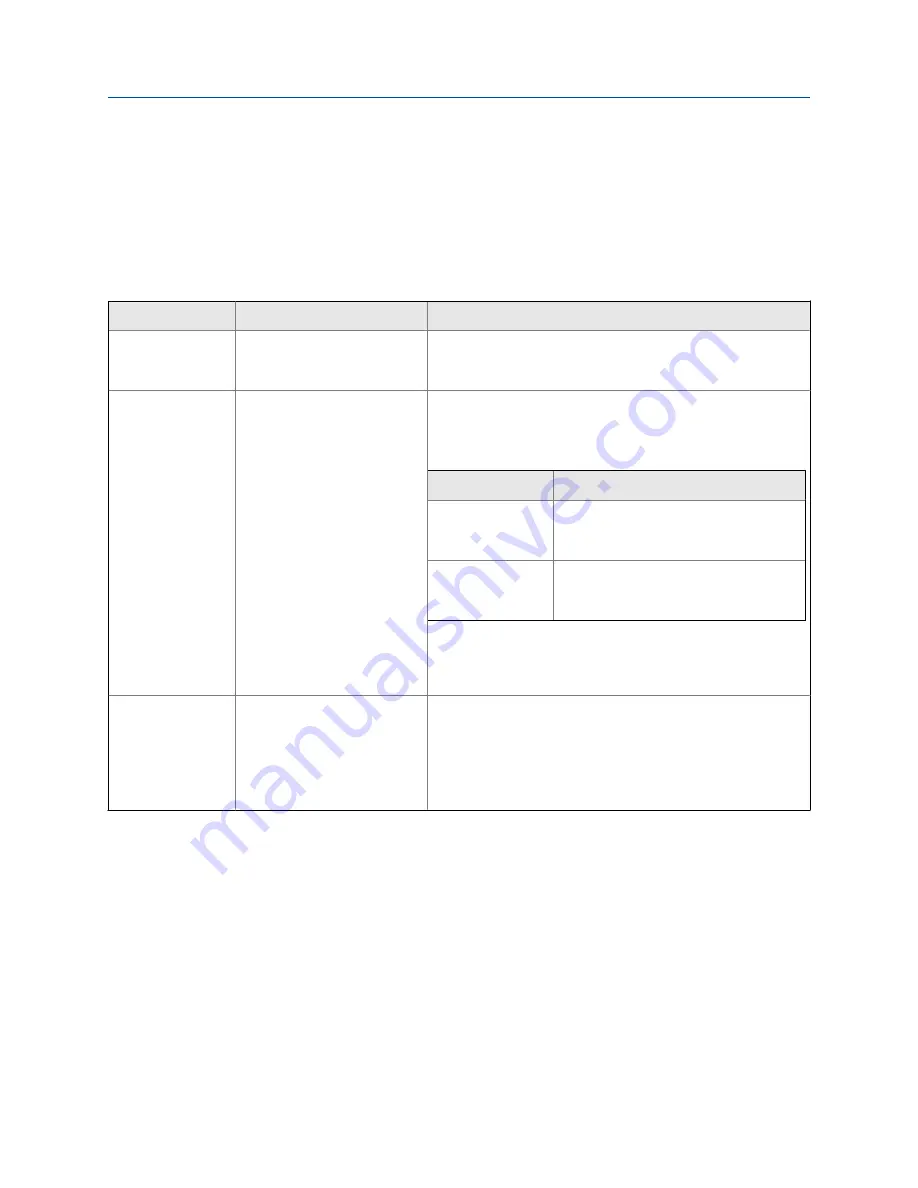
The Concentration Measurement window is displayed. It is organized into steps that
allow you to perform several different setup and configuration tasks. For this task,
you will not use all the steps.
2.
Scroll to Step 4.
3.
Choose the method to be used to supply temperature data, and perform the
required setup.
Option
Description
Setup
Internal RTD tem-
perature data
Temperature data from the on-
board temperature sensor
(RTD) is used.
a. Set
Line Temperature Source
to
Internal RTD
.
b. Click
Apply
.
Polling
The meter polls an external de-
vice for temperature data. This
data will be available in addi-
tion to the internal RTD tem-
perature data.
a. Set
Line Temperature Source
to
Poll for External Value
.
b. Set
Polling Slot
to an available slot.
c. Set
Polling Control
to
Poll as Primary
or
Poll as Secondary
.
Option
Description
Poll as Primary
No other HART masters will be on the
network. The Field Communicator is not
a HART master.
Poll as Secondary
Other HART masters will be on the net-
work. The Field Communicator is not a
HART master.
d. Set
External Device Tag
to the HART tag of the temperature
device.
e. Click
Apply
.
Digital communica-
tions
A host writes temperature data
to the meter at appropriate in-
tervals. This data will be availa-
ble in addition to the internal
RTD temperature data.
a. Set
Line Temperature Source
to
Fixed Value or Digital Communica-
tions
.
b. Click
Apply
.
c. Perform the necessary host programming and communica-
tions setup to write temperature data to the meter at appro-
priate intervals.
Postrequisites
If you are using external temperature data, verify the external temperature value displayed
in the Inputs group on the ProLink III main window .
Need help?
If the value is not correct:
•
Ensure that the external device and the meter are using the same measurement unit.
•
For polling:
-
Verify the wiring between the meter and the external device.
-
Verify the HART tag of the external device.
•
For digital communications:
Configure process measurement
62
Micro Motion
®
Compact Density Meters (CDM)
Содержание CDM100M
Страница 8: ...Getting Started 2 Micro Motion Compact Density Meters CDM ...
Страница 12: ...Before you begin 6 Micro Motion Compact Density Meters CDM ...
Страница 20: ...Configuration and commissioning 14 Micro Motion Compact Density Meters CDM ...
Страница 26: ...Introduction to configuration and commissioning 20 Micro Motion Compact Density Meters CDM ...
Страница 110: ...Integrate the meter with the control system 104 Micro Motion Compact Density Meters CDM ...
Страница 116: ...Operations maintenance and troubleshooting 110 Micro Motion Compact Density Meters CDM ...
Страница 124: ...Transmitter operation 118 Micro Motion Compact Density Meters CDM ...
Страница 194: ...Using the transmitter display 188 Micro Motion Compact Density Meters CDM ...
Страница 208: ...Using ProLink III with the transmitter 202 Micro Motion Compact Density Meters CDM ...
Страница 218: ...Concentration measurement matrices derived variables and process variables 212 Micro Motion Compact Density Meters CDM ...
Страница 219: ...Concentration measurement matrices derived variables and process variables Configuration and Use Manual 213 ...






























