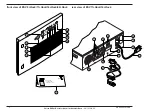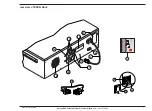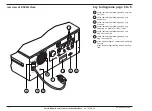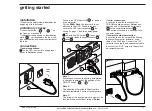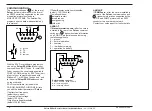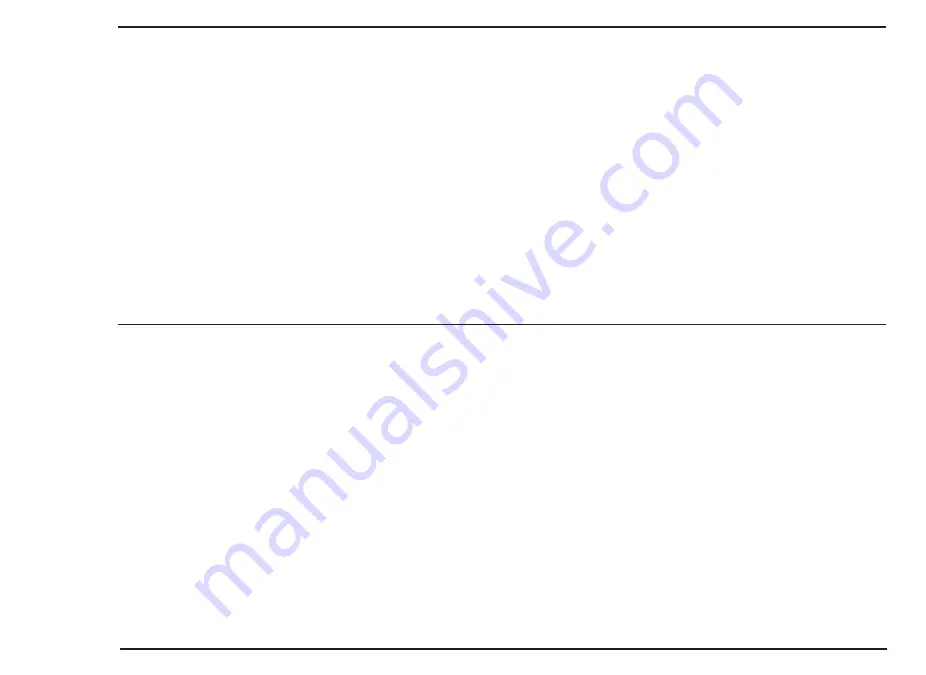
MGE UPS SYSTEMS
Pulsar ESV 8+
Rack
/11+
Rack
/14+
Rack
/22+
Rack
: 86-153523-00
3
MGE UPS SYSTEMS
safety rules
■
this equipment can be operated by any individual, with
no previous training;
■
the UPS contains voltages which are potentially
hazardous. ALL REPAIRS SHOULD BE PERFORMED
BY QUALIFIED SERVICE PERSONNEL;
■
attention: risk of electric shock, even with unit discon-
nected from utility power. Hazardous voltages are present
even when operating on battery.
■
do not attempt to power the UPS from any recepta-
cle other than a 2-pole 3-wire grounded receptacle;
■
do not place Pulsar near water or in environment of
excessive humidity;
■
do not allow liquids or any foreign objects to get inside
Pulsar;
■
do not block air vents in front, in the back or on the
sides of Pulsar;
■
do not plug household appliances such as hair dryers
into Pulsar receptacles;
■
do not place Pulsar in direct sunlight or close to heat-
emitting sources;
■
the utility power outlet shall be near the equipment and
easily accessible. To isolate Pulsar from AC input, turn
unit off and remove the plug from the utility power outlet;
■
if Pulsar is to be stored for a long time, it is recom-
mended to recharge the batteries (by connecting the utili-
ty power to Pulsar, switch "ON" or "OFF"), once a month
for 24 hours to avoid a full battery discharge;
■
Pulsar contains batteries that should be disposed of or
recycled in accordance with applicable laws;
■
prior to installation, store Pulsar in a dry location;
■
storage temperatures must be between: –4°F and
+113°F (-20°C and +45°C);
■
when replacing the batteries, use the same number
and the following type of batteries: 6V/12Ah, 12V/7.2Ah;
■
do not incinerate batteries, they may explode;
■
do not open or mutilate the battery or batteries,
released electrolyte is harmful to the skin and eyes;
■
a battery can present a risk of electric shock and high
short circuit current.
The following precautions should be observed when
working with batteries:
■
■
remove watches, rings or other metal objects,
■
■
use tools with insulated handles;
■
■
please dispose of the packaging in accordance with
applicable laws.