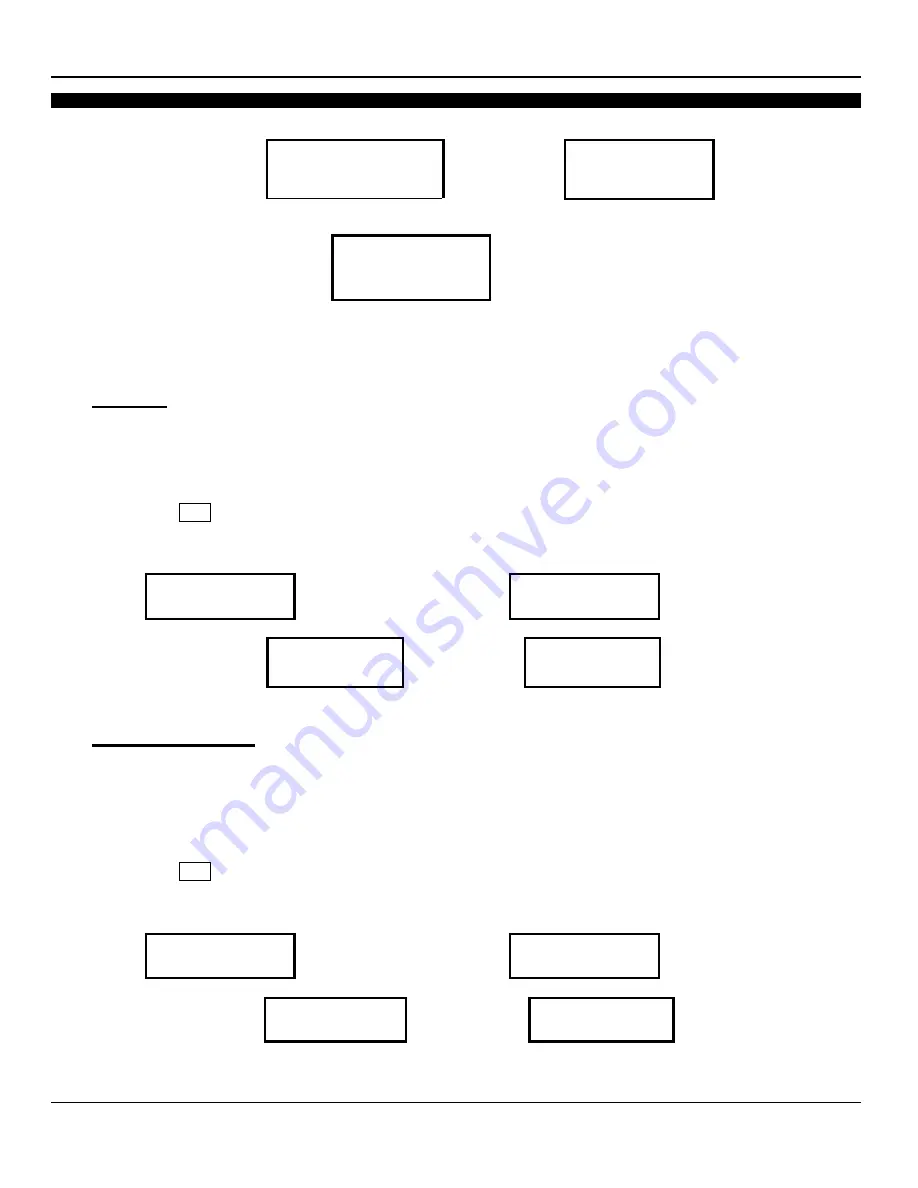
MF Digital 5907-VL
Revised 10-21-05
9
Î
Analyzing
source disc
Î
Copy&Compare79:45
Analyze Disc…
Î
Start
copying
Î
Copy 79:45
10% 08:00
Compare 79:45
Î
Copying finished
and start
Comparison
Î
45% 35:45
Î
100% finished
and Eject discs
•
The
Compare Disc function serves as a
bit-by-bit Comparison
between Master Reading Source and the
copied discs inside the writer trays. This operation ensures that copies are identical to the Master.
•
5. VERIFY
This function will check the master disc and the copied discs’ readability to ensure that all of
the copies are readable.
a. Place master source disc and all copied discs into the duplicator,
b.
Press
ENT
. The duplicator will automatically start loading the disc, analyze the source disc and start
verification.
c. When verification is complete, the duplicator writer trays will automatically eject.
Verify 79:45
5.Verify
7 disc detected
Î
Press ENT to load
discs
Î
Loading Disc
Verify 79:45
Î
Analyzing
source disc
Î
Verify 79:45
Analyze Disc…
Î
Start
verification
Î
45% 35:45
Î
100%Finished
and eject discs
6. COMPARE DISC
Use this function to make a
bit-by-bit Comparison
between Master Reading Source and
the copied discs inside the writer tray. This operation is used to ensure all of the copies
have the same information as the Master Reading Source.
a. Put master source disc and all copied discs into the duplicator,
b.
Press
ENT
. The duplicator will automatically start loading the disc, analyze the source disc and start the
Comparison function.
c.
When the Comparison is finished, the duplicator writer trays will automatically eject.
Compare 79:45
6.Compare
7 discs detected
Î
Press ENT to load
discs
Î
Loading Disc
Î
Analyzing
source disc
Î
Compare 79:45
Analyze Disc…
Î
Start
Comparison
Î
Compare 79:45
45% 35:45
Î
100%Finished
and eject disc
•
Note : You can ONLY use the compare function when duplicating DATA discs
Содержание 5907-VL
Страница 1: ...5907 VL CD DVD Tower Operator s Guide ...
























