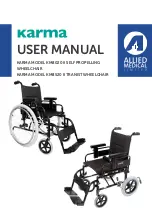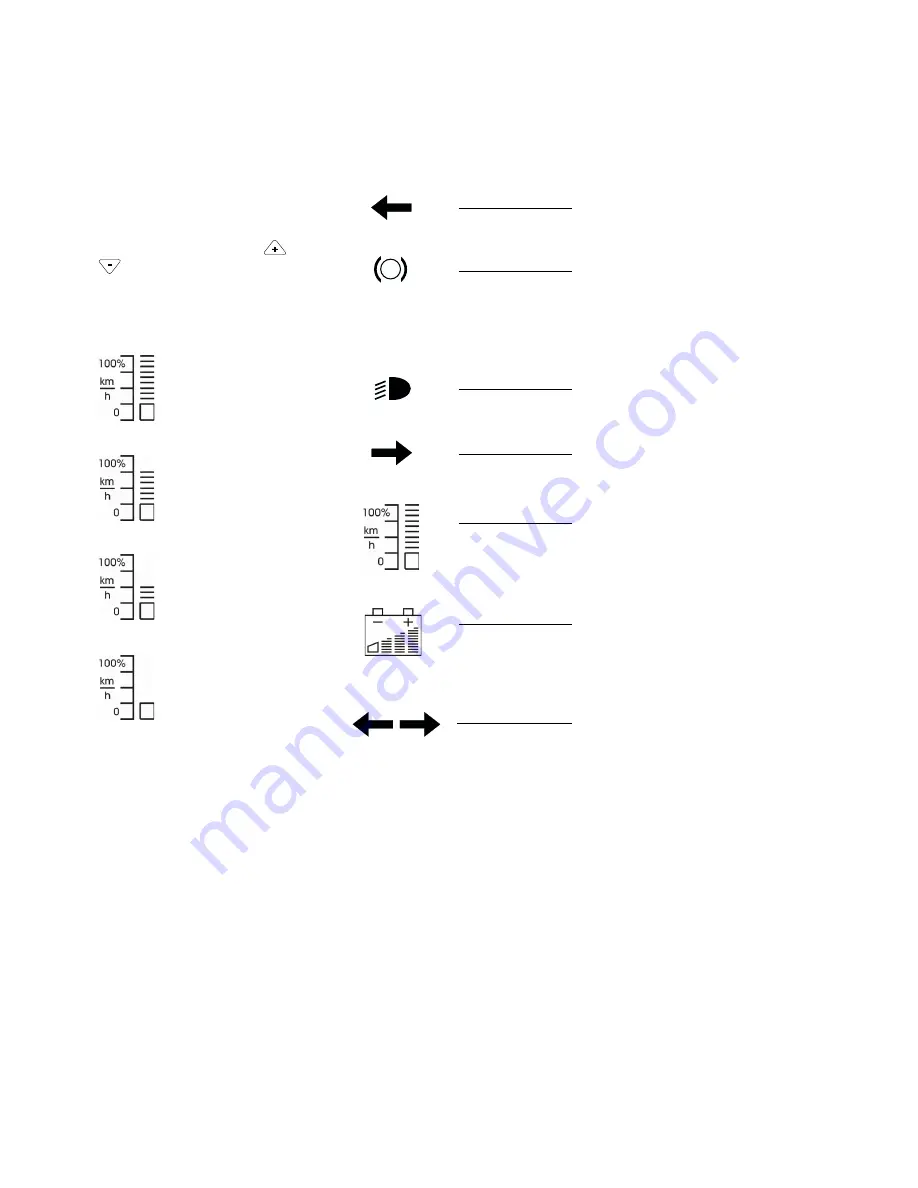
10
PRE-OPERATION
CHECKS
Top-speed indication on LCD
control box (Fig. 11)
The pre-selected top speed is stored
when the control box is switched off (by
pressing the ON/OFF key [34] (Fig.
11) and used as the default value when
the next switch-on occurs.
The top speed can be set to one of 4
levels (each 25%) with the
- and
- keys (also whilst driving).
The symbol [27] indicates the selected
top speed.
Symbol:
(pre-selection indication)
Level 4 = 100% (maximum
top speed)
Level 3 = 75% (almost
max. top speed)
Level 2 = 50% (top speed
reduced to one-half
Level 1 = 25% (greatly re-
duced top speed)
CONTROL BOX
THE LCD DISPLAY
(liquid crystal display [39])
Warning indication (Fig. 9):
Symbol
Function
Blinks when left direction indicator se-
lected.
Blinks when push mode selected (drive
and/or steering disengaged).
Appears when headlight is switched on.
Blinks when right direction indicator se-
lected.
Shows the max. top speed setting (see
'Pre-operation checks' section).
Shows the battery charge state (see
'Pre-operation checks' section).
Blinks when hazard warning indication
selected.
Содержание SPRINT GT 2.593
Страница 38: ...38 SPRINTGT MODELL2 593 1 3 2 1 4 5 6 7 8 9 1a 10 11 12 13 16 15 14...
Страница 39: ...39 2 Abb 2a 2b 30 39 29 37 23 36 40 37 38 32 33 31 35 34 26 25 27 23 24 29 28 37 30 41 27 42 MODE...
Страница 40: ...40 A 3 4 6 7 9 12 13 5 8 11 14 10 34 37 27 B 30 30 4 100 3 75 2 50 1 25 27 MODE 41 35 29 27 36 37 40 27 38 34 A...
Страница 41: ...41 A 15 16 18 19 21 22 24 25 17 20 23 26 R L A A...
Страница 42: ...42 A 28 30 32 33 37 31 34 27 29 35 36 B A C h...
Страница 43: ...43 44 46 39 41 42 40 43 38 45 47 48 49 A A...