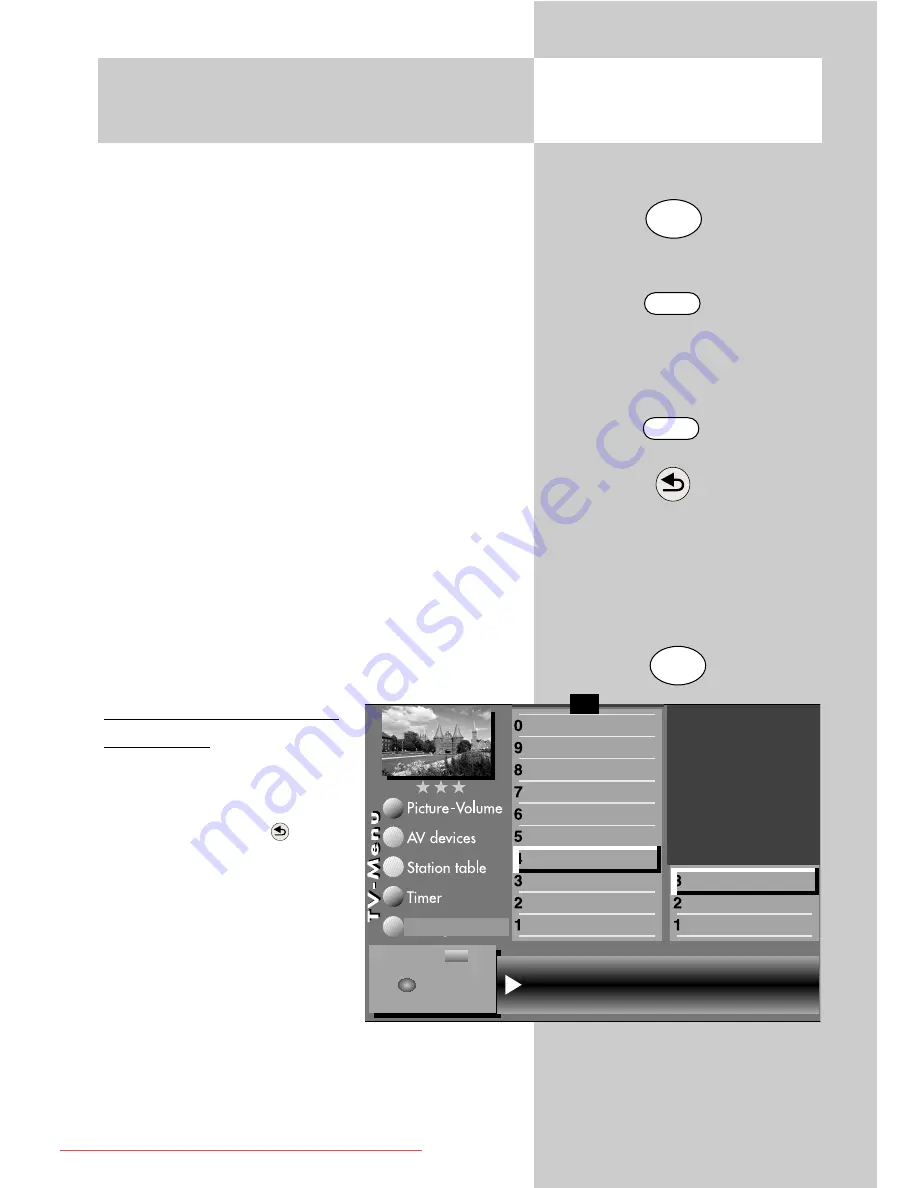
71
25. Registering AV Devices
Data Logic
Opening the menu
• Press numeric key
"
, use the
- +
key to select
the correct signal types (OUT/IN) and press the
"
OK
" key.
(See also the operating instructions of the
AV device.)
• If desired, press numeric key
, enter a new
name for the AV device and press the "
OK
" key.
• Use the cursor control key to select "Data
Logic" and press the "
OK
" key.
• Use the cursor control key to select "Connect"
and press the "
OK
" key. Then connect the AV
device to the corresponding EURO socket.
Note:
In the menu "Configuration" in the menu point
"Data logic settings" "Mode1" is set. This factory
setting is valid for
most AV devices.
Should the AV device break off the recording after
about 5-10 secs, select the setting "Mode 2".
Data Logic: transferring the
station table
• Press the "
MENU
" key to
open the TV menu.
• Press the red key
to
open the menu "Configura-
tion".
• Press numeric key
to
select "Analogue TV".
• Press the "
OK
" key and
then press numeric key
!
to select "Data Logic".
• Press the "
OK
" key to transfer the programme
positions from the TV set to the video recorder.
OK
EXIT
MENU
!
OK
The number of subjects and sections depends
on the selected scope of operation. Depending
on the configuration of the TV set, the various
menu items may be displayed in a different
order and numbered differently.
Start data transfer Programme position
DataLogic
Terrestrial station search
Search settings
2)
AV function
Function for F3
Function for F2
Function for F1
EURO sockets
DVB-T
Analog-TV
Country
Language
Operating
Configuration
Change with
Start data transfer
with .
OK
F1
➔
– +
607 47 2042.A1 Clarus GB 04.12.2007 9:59 Uhr Seite 71
Downloaded From TV-Manual.com Manuals
















































