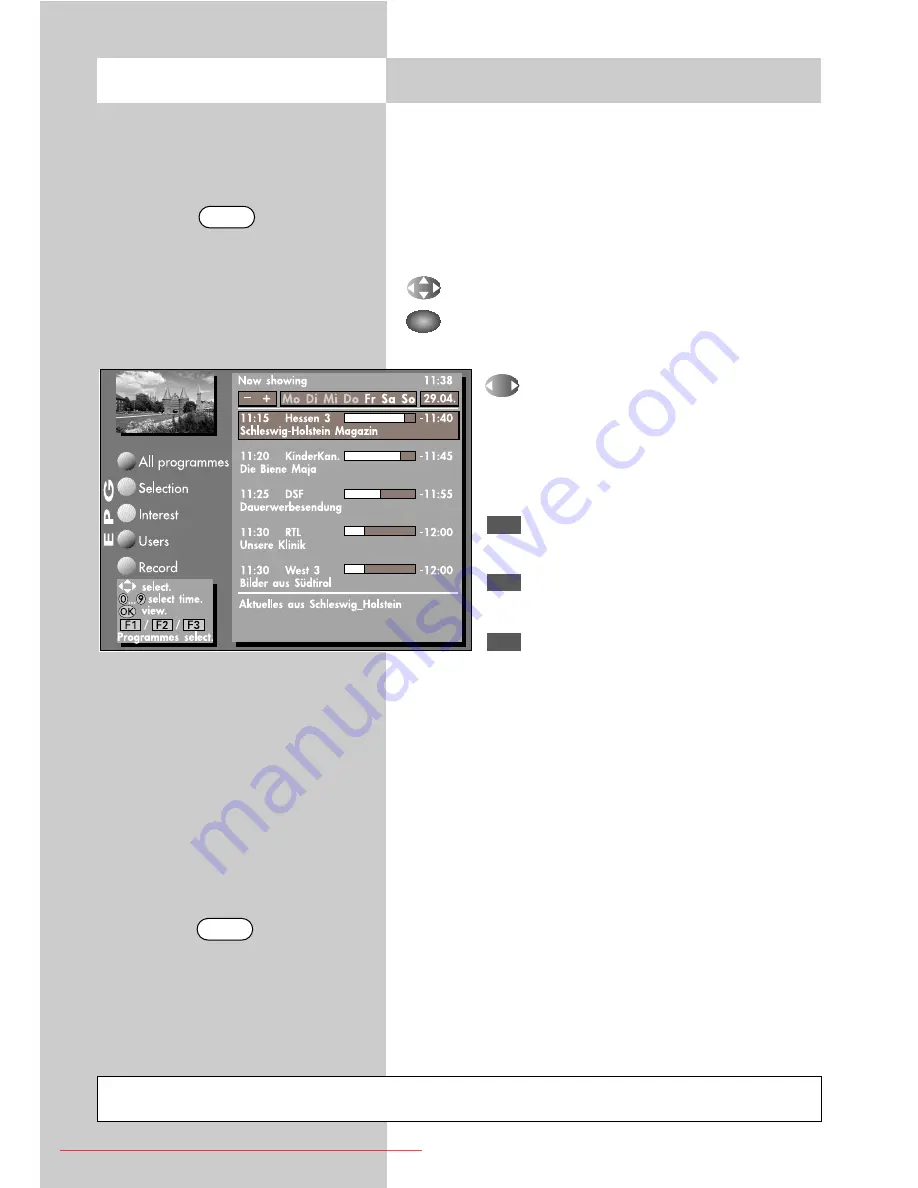
54
20.3 Using the EPG
Once all of the EPG data have been collected,
briefly pressing the "EPG" key displays the EPG
with the current programme on the selected pro-
gramme position highlighted.
The following keys have special functions in EPG
mode:
Select a programme.
View the selected programme or set a
reminder for it.
Scroll to earlier or later program-
mes.
0-9 Enter a time for display of the
programmes starting at or after
this time.
Back to the previous programme
of the selected station.
Show all following programmes
of the selected station.
Forward to the following pro-
gramme of the selected station.
blue
:
Select all programmes.
yellow
: Programme selection on the basis of the
selected user and his interests.
white
: User can set interests.
green
: Select user
(father, mother, teenager, child).
red
:
Make the selected programme available
for recording (see page 57).
EXIT
:
Back to the TV picture.
+ –
:
Scroll by days trough the EPG
Opening the menu
EPG
Not possible with an external receiver !
EXIT
F2
F3
F1
OK
607 47 2042.A1 Clarus GB 04.12.2007 9:59 Uhr Seite 54
Downloaded From TV-Manual.com Manuals
















































