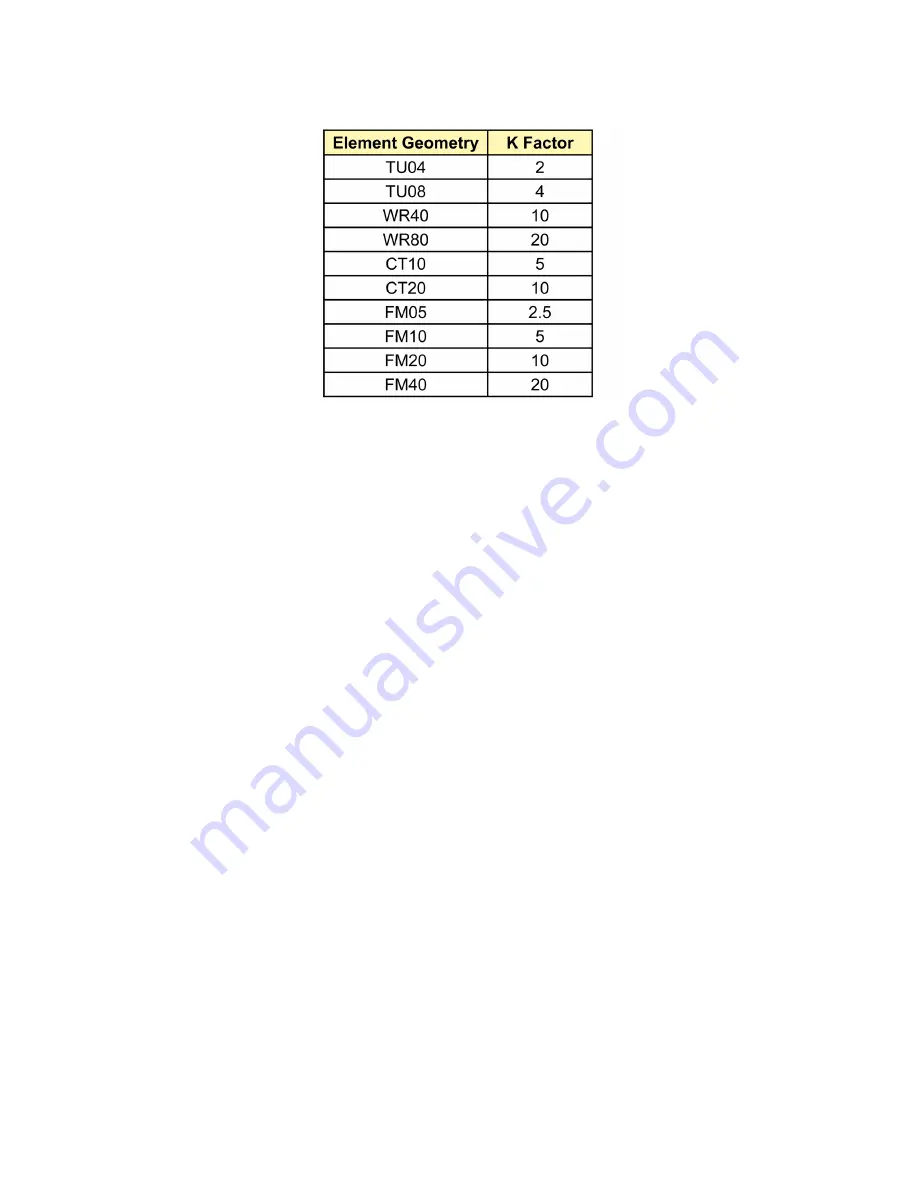
28
2. Metal Loss
The metal loss value is available both through the “MEASURE PROBE” and “VIEW STORED DATA”
functions, and is shown as MILS (1 MIL = 0.001 inches). The instrument automatically performs the
calculation shown in equation 1, p. 27, and displays the result on the MS3500E/3510E screen.
The metal loss value shown is the total metal loss since the probe was new. Consequently, this
value is only valid when the probe used is initially installed as new. If a partially consumed probe
is attached to an MS3500E/3510E to perform a logging sequence, the MILS value shown will be an
overestimation of metal loss at the present locations by an amount equivalent to the thickness loss prior
to the commencement of logging operations.
3. Corrosion Rate
This value is also available through the “MEASURE PROBE” and “VIEW STORED DATA” functions
and is expressed as MPY (1 MPY = 0.001 inches per year). This value is calculated on the basis of
equation 2, p.27.
Again, the calculation is an average corrosion rate assuming an as new condition for the probe
element at the beginning of the logging sequence.
Table 1. Probe Constant
Содержание MS3500E
Страница 2: ... ...
Страница 40: ...36 Figure 8 Element Selection Guide Element Life ...
Страница 41: ...37 Figure 9 Element selection guide response time ...
















































