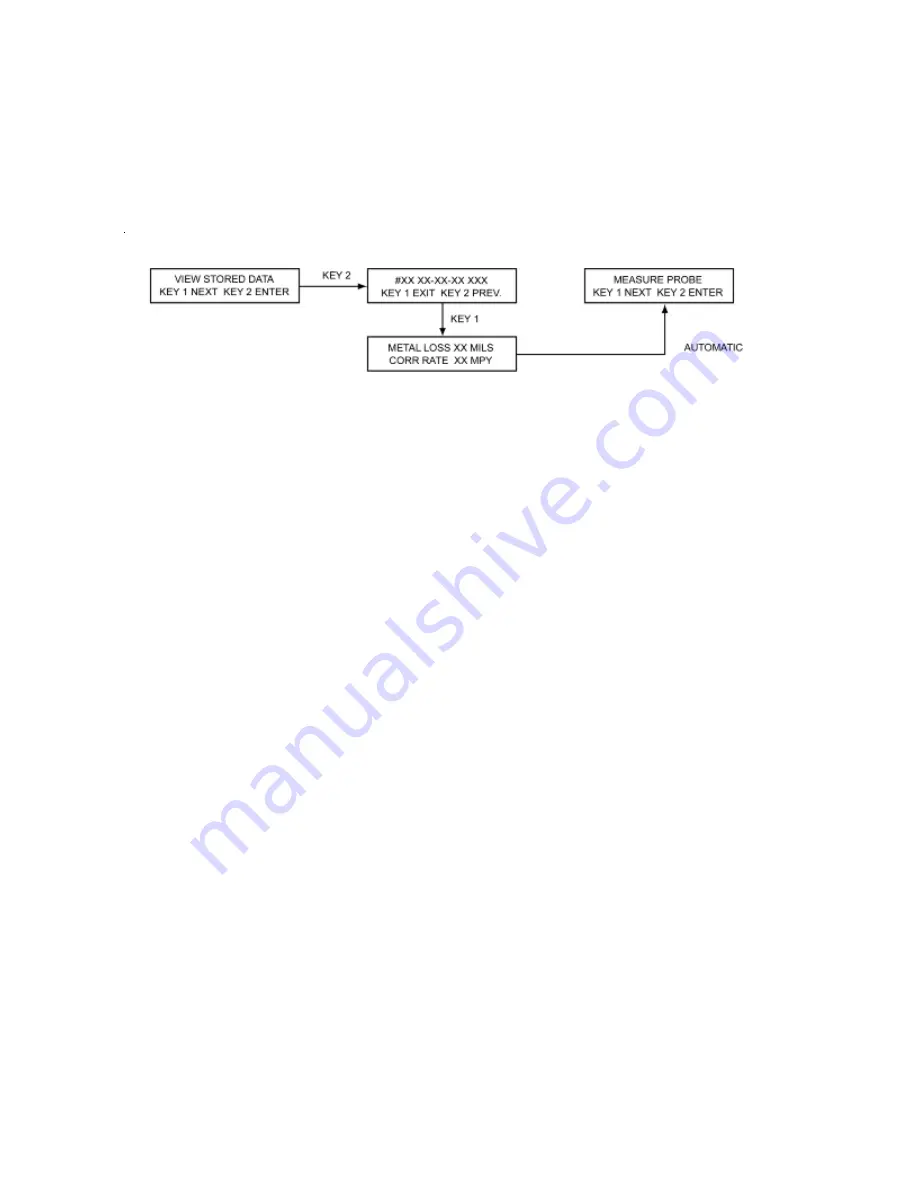
14
D. View Stored Data Functions
This facility allows all data stored in the MS3500E/3510E to be called up on the screen for review. The
submenu sequence is shown below:
After pressing either key to access the MS3500E/3510E screen, KEY l is used to scroll to the “VIEW
STORED DATA” function screen. KEY 2 is then used to enter the submenu.
The first submenu screen displays the latest reading number, the date of the reading, and the reading in
“probe units”. The reading number is merely the total number of readings stored up to, and including, the
reading displayed. The probe unit reading is an integer from 0 to 1000 that indicates the percentage of
effective probe thickness consumed. Previous readings may be accessed sequentially using KEY 2.
KEY l will exit the review screen and display metal loss (MILS) and average corrosion rate (MPY) for
the reading number displayed when the exit key is used. The metal loss/corrosion rate screen will
display for approximately 30 seconds before automatically returning to the “MEASURE PROBE”
function screen.
The “VIEW STORED DATA” function may be used at anytime without disrupting normal logging.
Содержание MS3500E
Страница 2: ... ...
Страница 40: ...36 Figure 8 Element Selection Guide Element Life ...
Страница 41: ...37 Figure 9 Element selection guide response time ...






























